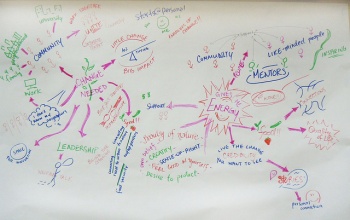Writing on the board
| Foundation Skills | |
|---|---|
| Developing and using basic teaching resources and equipment | |
| Whiteboard, handouts and subject-specific resources | Objectives | Writing on the board | Designing handouts | Summary |
How can the board (whiteboard) be used in today's learning environment? It could be the single most used resource in the classroom, and you'll probably find one in every classroom you enter, be it physical or electronic. Most web conferencing applications have a board that the teacher and students can use to collaborate during a learning session.
What is the best way to use a resource like this?
- Advantages
of using a board include its ease of use (apart from a Smart Board) and low cost. By using a whiteboard, students can easily see the build-up of an idea or concept (e.g. by using diagrams, solving problems. etc. They can also be involved in drawing or writing on the board. It is great for mind mapping!
- Disadvantages
- depend on how it is used. If the teacher in a physical classroom does a lot of writing over a sustained period without pausing, students will not have eye contact with the teacher, and may see a lot of the teacher's back! Some may believe that a traditional whiteboard does not provide a permanent record. However, it is very easy to take a photo of the board with your cellphone and store the information.
Can you think of a few more advantages or disadvantages?
At a tertiary institution, you are most likely to find a whiteboard in the physical and virtual classroom. Reece and Walker (2007) make the following useful points about whiteboards.
- They have better visibility, especially when using whiteboard markers of different colours.
- Whiteboards give the classroom a brighter atmosphere.
- Whiteboards can be used as display screens using a data projector, but beware of glare!
- Most whiteboards can also be used as magnetic boards.
- For the uninitiated, it can be more difficult to write on the whiteboard because of its low surface resistance.
- It is good to practise writing on one before your first class.
Donald Hornstein's (2012) video clip on Using the whiteboard (1.39 min) is also worth watching. Beware he uses the term 'kids' but you do get to see how he uses a whiteboard.
- Using interactive whiteboards
- can take the learning and teaching experience to a whole different level. Some are designed for use in a physical classroom (e.g. Smartboards) and others are for use in virtual classrooms (e.g., Adobe Connect).
To find out more, please check out:
- How to use an Interactive Whiteboard a video (3.18 min) by Cambridge University Press ELT.
- The Rise of the Interactive Whiteboard in Higher Education article by Leslie O'Neill (2012).
- Introducing Adobe Connect 9.3 Whiteboard Features video (4.37 min) by Beth Dailey.
|
For more tips on using traditional boards, check out the British Council webpage on Using the board and TeflNet's 15 Things to do with a whiteboard. Both sites are designed for teaching children but you may find something relevant.
|
References
Reece, I. & Walker, S. (2007) Teaching Training and Learning: A Practical Guide. (6th Edn) Sunderland, UK: Business Education Publishers Ltd.