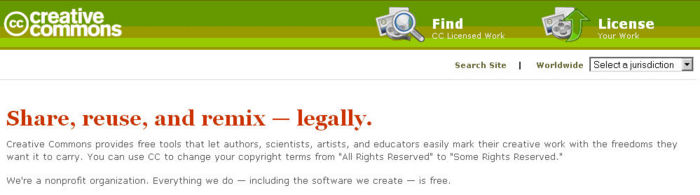Establish a connection to the Internet/Activities/establish a connection to the internet
Contents
Internet Fundamentals
Activity One
In this activity you are given a scenario and asked to find a solution.
A younger relative who loves computers thinks the Internet games she plays come to her house along the telephone wires. She is really worried that the characters in the game will come and visit her when she is asleep. Sound silly?
- You need to explain to this younger person how the Internet works.
- How will you show her what you mean?
- What will you tell her about how the Internet got started?
- Write a plan to explain how the Internet works, and keep it handy.
- Hint: remember to look in the Library of resources for some information to get you started.
Activity Two
Internet Applications and Usage
Activity One
In this activity you are going to look at some information about some Internet components, and prepare a fact sheet for future reference. Your fact sheet should be in a digital format - e.g. word processed document, weblog, wiki etc. Find information for your fact sheet about the following:
- World Wide Web
- Usenet
- Electronic Communication - email, Discussion Boards, chatrooms.
- Telnet
- FTP/SSL
- Search tools - search engines, databases, digital libraries.
- Web 2.0
You may like to look in the Library of resources as a starting point.
Activity Two
- You are going to set up an email account using Yahoo mail, MSN hotmail or Google mail gmailor Thunderbird.
- Explore each site and jot down some notes about the features you like.
- Send an email to a friend or work colleague to invite them to use the email you have chosen.
- Sell the email system by telling your friend or colleague about all the cool features.
- Make contact with your friends using the chat feature on the email - see how easy it is to ask a quick question when you see them online.....rather than waiting until they check their email and reply....days could go by.
Activity Three
In this activity you are going to search the Internet for some information, save it on the web and then post it to a blog. Follow the steps below.
Set up a blog
- For this you may use bloggerand here is a short video on how to get started.
- Prepare to write something about an animal which is becoming endangered due to environmental changes.
- Choose an animal and search for information about it - e.g. why it is endangered, where it lives, how it can be saved.
- Try searching using search engines such as Google and Yahoo- if you need to find out more about search engine try the Library of resources section.
- Save the information to a social bookmarking site Del.icio.us- that way you can share the information easily with others.
- Prepare your blog post - you can also add pictures and video (more about this further on).
- Tip: Remember to get your first post to show up you will need to click the publish button.
Activity Four
For this activity, you will explore some web-based tools for finding images and video which have some rights reserved copyright conditions. This means access and use is less restricted than all rights reserved copyright.
Finding video and pictures
- If you search via Creative Commons for images or video, you will be able to find material which you can freely use - as long as you give attribution.
- Click on the Find CC licensed work as illustrated in the screen shot of the Creative Commons website below.
- Another good place to search for video is Youtube because the material is public and can be freely used.
- Again you will need to register.
- Tip: Don't forget to use the same username and password for all the sites where you set up accounts, and keep a record somewhere so you can get back in again without any hassle.
Bold text