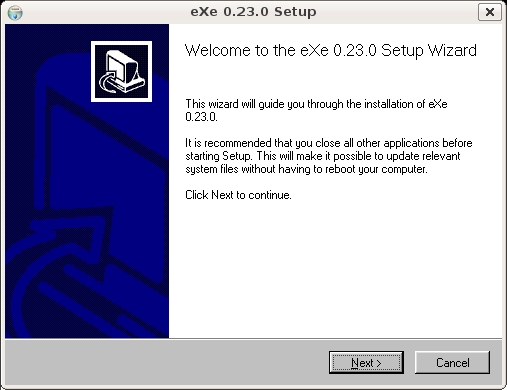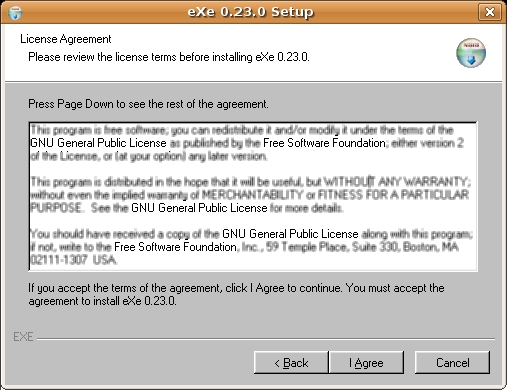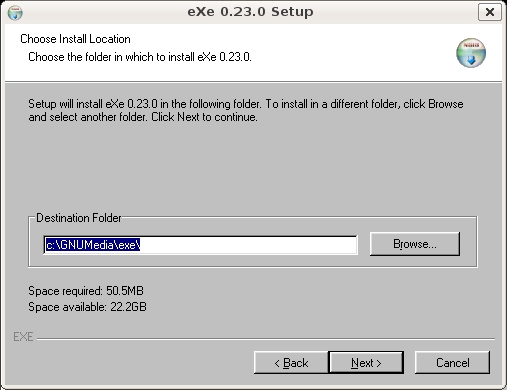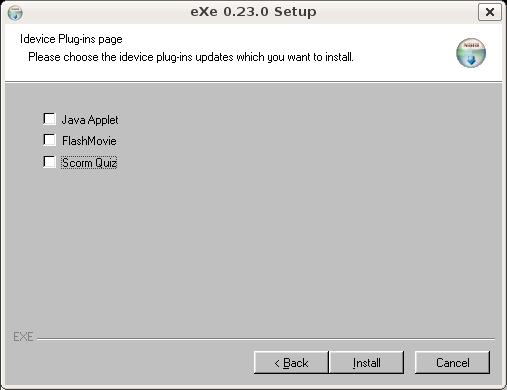EXe Ubuntu
Contents
Various .deb files
Ubuntu 7.04 Feisty
- Download version 0.24 of eXe form HERE
- Once you install the python-exe_0.24 bianary check your applications menu: Applications > Accessories > eXe
If no shortcut exists, open a terminal window [Applications > Accessories > Terminal] and type 'exe'
Ubuntu 6.10 Dapper
Download this .deb file Here
Installing the flash plugin
eXe is not capable of installing the flash plugin in the right directory in ubuntu. Do as following to solve this.
add an eXe flash iDevice (music, image-magnifier) and let eXe install the additional plugin. There will appear a plugin directory in your home-directory. Move these plugin to /usr/share/exe/firefox/bin/plugins/
you can use the following commando to do that: $sudo mv theflashpluginfile.so /usr/share/exe/firefox/bin/plugins/
note: if u get some errors let me know. either by the forums, or contact my jabber-account: dieter.vanderfaeillie at gmail.com
YEEHAW!! Section
Can I get a capitol YEEHAW?!?
YEEHAW!!!!! from here in Vancouver - at last I now have eXe back on my machine - BIG thanks, now to promote this technology around the world! --Mackiwg 19:35, 26 May 2007 (CEST)
YEEHAW!! from Kansas - eXe rocks! --Brylie 07:43, 16 June 2007 (CEST)
The rest of this article is strictly academic read on if you desire :)
Wine Method [WORKS!]
Installing Wine [from Wine HQ] First, open a terminal window. Then add the repository's key to your system's list of trusted APT keys by copy and pasting the following:
wget -q http://wine.budgetdedicated.com/apt/387EE263.gpg -O- | sudo apt-key add -
Next, add the repository to your system's list of APT sources:
For Ubuntu Feisty (7.04):
sudo wget http://wine.budgetdedicated.com/apt/sources.list.d/feisty.list -O /etc/apt/sources.list.d/winehq.list
For Ubuntu Edgy (6.10):
sudo wget http://wine.budgetdedicated.com/apt/sources.list.d/edgy.list -O /etc/apt/sources.list.d/winehq.list
For Ubuntu Dapper (6.06):
sudo wget http://wine.budgetdedicated.com/apt/sources.list.d/dapper.list -O /etc/apt/sources.list.d/winehq.list
For Debian Etch (4.0):
sudo wget http://wine.budgetdedicated.com/apt/sources.list.d/etch.list -O /etc/apt/sources.list.d/winehq.list
Then, you can install Wine from WineHQ like it were any other package, such as by using the Synaptic Package Manager under System->Administration. Alternatively, you can install from the terminal by running:
sudo apt-get update
to update APT's package information and then:
sudo apt-get install wine
Once you have Wine installed download the latest eXe Windows build from EduForge
You will notice two versions of each build, the Install and ready2run, below are instructions for both.
exe-ready2run-0.xx.exe
Download eXe to your Desktop then move it to your Home directory or wherever you want it to reside. Right click the eXe ready2run file then select 'Open with "Wine"' or the equivalent from the context menu.
eXe-install-0.xx.exe
As of this writing exe-installl0.23.exe is the latest. Download eXe to your Desktop then right click and select 'Open with "Wine"' or 'Open with "Wine Windows Emulator"' [I thought 'Wine Is Not an Emulator'] Here is, basically, what you should see:
Devs, please read.
Naming Convention
The next thing to do is change the naming precedent so that 'exe' precedes 'python2.x' which might fix a minor issue regarding the location of the documentation and make it easier to locate exe [after installing] in synaptic.
Speaking of locating eXe after install, there is no eXe entry on the Applications menu. IMO the Education section is most relevant compared to Internet, Office or Programming. Here are two links relating to package management and the freedesktop spec:
- http://standards.freedesktop.org/menu-spec/latest/
- http://www.freedesktop.org/wiki/Specifications/desktop-entry-spec
Also, Here are some links that might be helpful to get exe into the Universe Repository which is a very good way to gain exposure.
- https://wiki.ubuntu.com/MOTU
- https://wiki.ubuntu.com/UbuntuForDebianDevelopers
- http://women.debian.org/wiki/English/PackagingTutorial [Most of this has been done to create the current .deb]
- https://wiki.ubuntu.com/SponsorshipProcess
python2.4-exe_0.19.3-0.1ubuntu1_all.deb [error]
$ sudo dpkg -i python2.4-exe_0.19.3-0.1ubuntu1_all.deb Unpacking replacement python2.4-exe ... dpkg: dependency problems prevent configuration of python2.4-exe: python2.4-exe depends on python2.4-zopeinterface (>= 3.0.0-6); however: Package python2.4-zopeinterface is not installed. dpkg: error processing python2.4-exe (--install): dependency problems - leaving unconfigured
$ sudo apt-get install python-zopeinterface python-zopeinterface is already the newest version. python-zopeinterface set to manual installed. You might want to run `apt-get -f install' to correct these: The following packages have unmet dependencies: python2.4-exe: Depends: python2.4-zopeinterface (>= 3.0.0-6) E: Unmet dependencies. Try 'apt-get -f install' with no packages (or specify a solution).
[It broke my cache]
$ sudo apt-get install -f The following packages will be REMOVED: python2.4-exe 0 upgraded, 0 newly installed, 1 to remove and 0 not upgraded. 1 not fully installed or removed. Need to get 0B of archives. After unpacking 157MB disk space will be freed.
python2.4-exe_0.20-0.1ubuntu1_all.deb [error]
$ sudo dpkg -i python2.4-exe_0.20-0.1ubuntu1_all.deb
Error:
Unpacking python2.4-exe (from python2.4-exe_0.20-0.1ubuntu1_all.deb) ... dpkg-deb (subprocess): short read in buffer_copy (failed to write to pipe in copy) dpkg-deb: subprocess paste returned error exit status 2 dpkg: error processing python2.4-exe_0.20-0.1ubuntu1_all.deb (--install): short read in buffer_copy (backend dpkg-deb during `./usr/share/exe/firefox/lib/libnkhttp_s.a') Errors were encountered while processing: python2.4-exe_0.20-0.1ubuntu1_all.debDownloaded python2.4-exe_0.20-0_all.deb again as instructed in IRC
<crweb> brylie: check your md5 with the original, probably a bad download.
sudo dpkg -i python2.4-exe_0.20-0.1ubuntu1_all.deb ... Unpacking python2.4-exe (from python2.4-exe_0.20-0.1ubuntu1_all.deb) ... dpkg-deb (subprocess): short read in buffer_copy (failed to write to pipe in copy) dpkg-deb: subprocess paste returned error exit status 2 dpkg: error processing python2.4-exe_0.20-0.1ubuntu1_all.deb (--install): short read in buffer_copy (backend dpkg-deb during `./usr/share/exe/firefox/lib/libnkhttp_s.a') Errors were encountered while processing: python2.4-exe_0.20-0.1ubuntu1_all.deb
python2.4-exe_0.20.1-0.1ubuntu1_all.deb [error]
$ sudo dpkg -i python2.4-exe_0.20.1-0.1ubuntu1_all.deb Unpacking python2.4-exe (from python2.4-exe_0.20.1-0.1ubuntu1_all.deb) ... dpkg: dependency problems prevent configuration of python2.4-exe: python2.4-exe depends on python2.4-zopeinterface (>= 3.0.0-6); however: Package python2.4-zopeinterface is not installed. python2.4-exe depends on python2.4-twisted (>= 2.2.0); however: Package python2.4-twisted is not installed. dpkg: error processing python2.4-exe (--install): dependency problems - leaving unconfigured
Summary of errors
The problem is always the same: in Debian/Ubuntu the correct name is
python-zopeinterface and not python2.4-zopeinterface python-twisted and not python2.4-twisted
The developers must change this!
Dependencies
| Package Name | eXe Included ver. | Canonical Supported ver. | Maintainer |
|---|---|---|---|
| python | 2.4 | 2.4 & 2.5 | Ubuntu Core Developers <ubuntu-devel-discuss@lists.ubuntu.com> |
| python-nevow | 0.4.1 | 0.9.0 | Ubuntu Core Developers <ubuntu-devel@lists.ubuntu.com> |
| python-twisted | 2.2.0 | 2.5 | Ubuntu Core developers <ubuntu-devel-discuss@lists.ubuntu.com> |
| python-zopeinterface | ??? | 3.3.1 | Ubuntu Core developers <ubuntu-devel-discuss@lists.ubuntu.com> |
| Firefox | v? Modified | 2.0.0.3+ | Alexander Sack <asac@ubuntu.com> |
| Otre | la | da | you@rox.it |