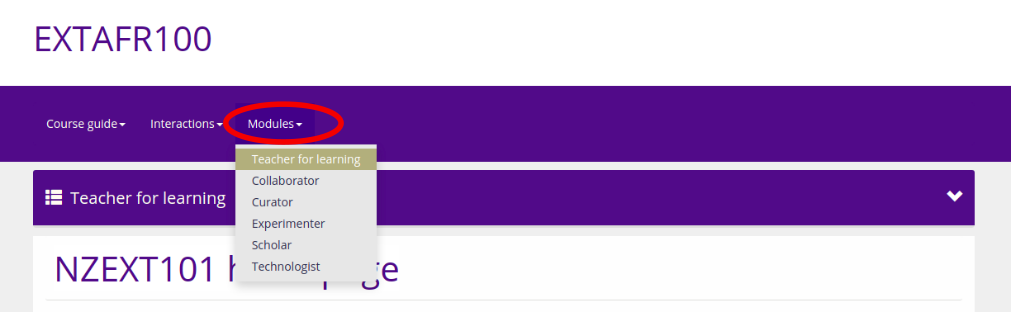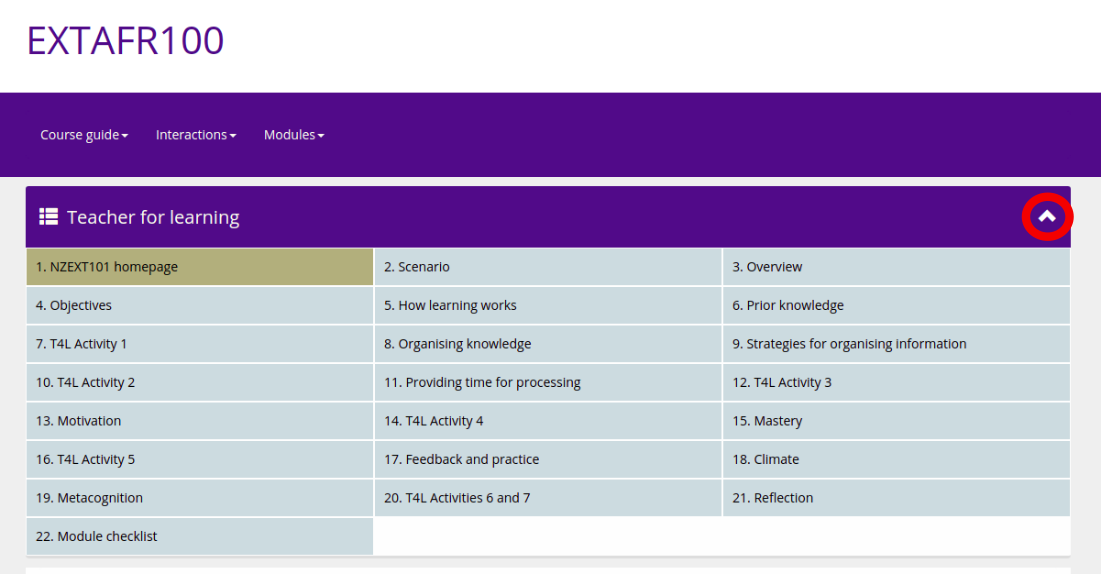EXTAFR100/Home
Using digital fluency as a strategy to extend the capacity of educators for teaching in an ODL mode
The EXTEND capacity building model for professional learning is grounded in the belief that learning to teach effectively with technology requires an experiential learning approach. The EXTEND course modules provide an immersive experience for participants, with hands-on practice that will empower them to design learning experiences and resources to better suit the needs of their students. We believe that digital fluency and the ability to make informed choices about the use of technology-enabled learning tools and practices is a process not a product, and consequently requires an immersive experience for 21st century educators.
Contents
About this site
This website was published by the Commonwealth of Learning to facilitate a feasibility study to be conducted by Kenyata University to review the EXTEND professional development modules. The original materials were developed and successfully implemented by eCampusOntario in Canada. Published as open educational resources (OER) they can be adapted for the African context. The OERu is providing hosting services for the project review site, based on a derivative of the New Zealand customization.
This draft website will be used as the starting point for identifying localisation needs to publish a customised EXTEND Africa professional development programme.
Instructions for reviewing content modules
Finding the content modules
There are six Extend modules. We invite you to review the content. To access the materials online, click on the "Module" menu option at the top of your screen as illustrated below.
Then choose the Module you would like to review and expand the menu bar at the top of the page by clicking on the down arrow as indicated below.
Select the sub-page in the learning pathway you would like to review. You can advance through the sub-pages in each module by clicking on the "Next" or "Previous" buttons at the bottom of your screen. For more information on how to navigate an OERu course, please visit the support site.
Posting feedback comments using Hypothes.is
Hypothes.is is an online tool to annotate webpages and discuss these annotations. Hypothes.is has been enabled on this review website for posting review comments. You will need to create an account on Hypothes.is to post annotations.
- Locate the Hypothes.is buttons on the right hand side of your screen as indicated below.

- Click on the "<" button to expand the window shown below.
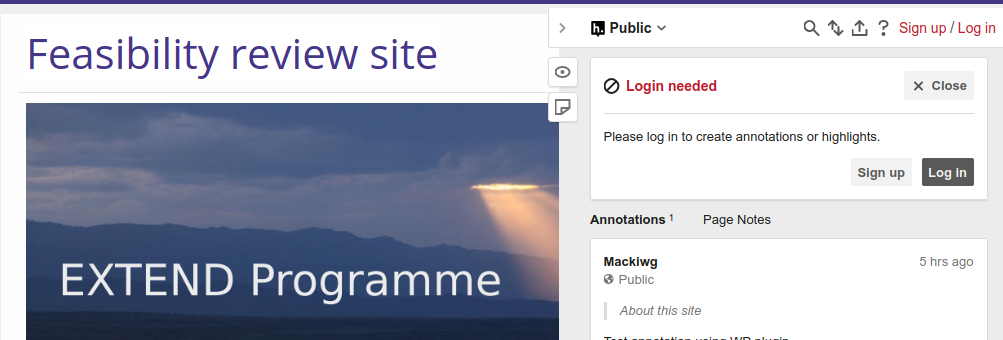
- Click on the "Sign up" link to create an Hypothes.is account or "Log in" if you already have one.
- Highlight the text you want to comment on using your mouse or text selector, then click on the "Annotate" button shown below.
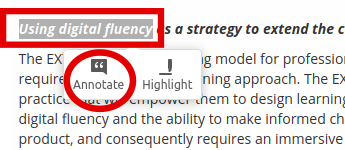
- Use the Hypothes.is textfield to type your comment or review feedback.
- Enter the module code in the tag field (eg. EXTAFR101, EXTAFR102, EXTAFR103 etc.). This will ensure that a mention of your annotation is posted on the course feed.
- Click on the "Post to public" button to save your comment.
- You can reply and discuss any existing annotations.
Video screencast
Short screencast illustrating how to use Hyopthes.is for annotating the review website.
Notes
- Front matter sections including the course guide and interaction sections do not form part of the content review. This sections will be updated last in the process.
- Some pages contain a "Work in progress" template indicating that the pages developed for the New Zealand edition must still be customised for the African version.