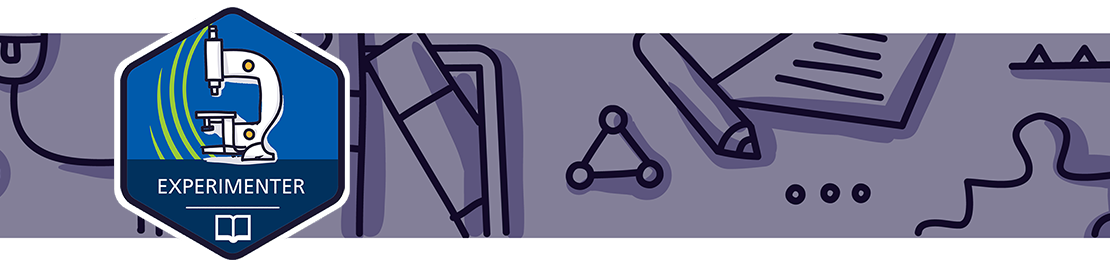EXTAFR100/EXTAFR104/Let's Experiment/Experimenter activities continued
| “ | Never be afraid to try something new. Life gets boring when you stay within the limits of what you already know. | ” |
| —Author unknown | ||
6. Field work
Field work is an immersive and experiential way to engage students in the learning process. However, when you cannot hold a class on the Franz Josef Glacier to look at the impact of climate change, or transport 60 students to Paris to study the urban form and function of the city, virtual tours provide a way to create that “in-the-field” experience.
Your Task: Experiment with creating a field-work-inspired activity for one of your courses using one of the following virtual tour experiences:
- Google Streetview connects with Google’s map service to show fully navigable views of map locations. This offers a means to observe anywhere on earth they have mapped. The Streetview Gallery provides examples of where you can go.
- MapCrunch uses Streetview to transport you to a random location in the world. This might work as a writing prompt or an exercise to explore the cultures where you land.
- Geoguesser provides random Streetview images from around the world, wrapped in a game format for identifying the location.
- Google Museum View uses the same 'Streetview' technology to provide walk-through tours of museums around the world.
- Google Map Treks takes you inside the Taj Mahal, down the Grand Canyon, across the Sambura National Refuge in Kenya, to the Giza Pyramids in Egypt, and more.
- Google Earth lifts you from the streets to explore the entire globe. Explore any location in full 360 degree navigation.
- Google Earth Timelapse provides a way to explore satellite images of different locations over different periods of time.
- Google Tour Creator helps you create your own virtual reality tours.
Explore one or more of these virtual tours and find the web address to one specifically for which you could build a lesson on the experience. In your response, describe how you could integrate the tour into a learning activity, and what it might offer your learners.
As evidence of completion, please add the web address or uploaded learning object to your Extend NZ blog or portfolio, together with your description of your learning activity and its advantages for learners.
7. Infographics
An infographic is “data, presented visually, that tells a story” (from Creating Infographics).
Your Task: There is no shortage of tools and articles for how to generate an infographic, but the most important steps happen before you open a tool - identifying your audience, the topic, researching and tracking the data you will use, and planning out the best ways to visualise the information. Experiment by creating an infographic to present data or as an explanation of an important concept in your discipline. Recommended tools include Piktochart, Canva, or Adobe Spark.
As evidence of completion, please add the web address for your infographic or upload a copy to your Extend NZ blog or portfolio.
8. UDG Agora Studio Challenges
The UDG Agora Challenge Bank is one of the inspirations behind the Extend activities. This collection of activities was created as part of a staff development programme for the University of Guadalajara, specifically focused on integration of technologies and strategies that are effective on mobile devices.
Your Task: Explore the UDG Challenge Bank (you can even try a randomly selected one) and try one of the challenges.
Please share the details of your completed Agora Project challenge. When entering your response, be sure to name and link to the specific UDG Agora Challenge you chose. Add the web address or uploaded learning object for your response to your Extend NZ blog or portfolio.
9. Padlet
Padlet offers a virtual bulletin board for sharing words, web sites, audio, video, and creating connecting between items. Padlets can be set up to allow contributions without logging on or they can be made private. Creating a Padlet is often described as building a living, breathing web page.
Your Task: Explore 30 Creative Ways to Use Padlet for Teachers and Students (BookWidgets blog) for specific types of activities that educators might create. These ideas include
- Brainstorming on a topic,
- Online Student Portfolios,
- Mind Mapping,
- Book discussions,
- Icebreakers,
- Geocaching,
and more.
Experiment by using Padlet to create an immersive learning activity that you can try out with your learners.
Please add the link for your completed Padlet to your Extend NZ blog or portfolio, together with a brief description of the activity and a reflection on how learners responded to it.
10. Quizlet
Quizlet began as one learner’s way of improving their learning by creating online vocabulary quizzes, and has grown to be a platform for creating sets of practice exercises for any discipline.
Your Task: A good starting point is exploring existing content created by other educators, organised by subject. Interaction types include content review, flashcards, matching games, spelling, and more learning tools. Quizlet Live is a platform for producing in-class interactive activities.
When you have an idea of what kind of activities you would like to experiment with, create a free account and then make you first Quizlet set.
Please share a link to the sample study material you created or upload a copy to your Extend NZ blog or portfolio.