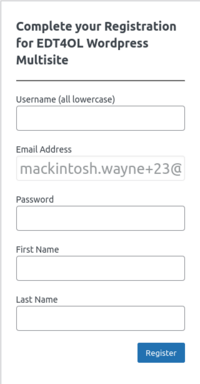EDT4OL/Portfolio/Request blog site
Overview
In this course, you will learn how to author online learning materials that will be published on a website using the WordPress content management system. WordPress is a popular open source software application used to host over 40% of the world's websites. Originally developed as blogging software, WordPress is also used for building websites.
You will also be required to maintain a personal blog site for the EDT4OL course, which will serve as an online portfolio providing evidence of your progress in this course while building experience and digital skills in publishing content online.
While it is possible for you to create a free personal blog on WordPress.com, the free hosting option is not suitable for the requirements of this course, because we need specific plugins that you would not be able to install on the free account at WordPress. However, the OER Foundation will sponsor free access to the WordPress software for the duration of this course. This solution will also provide you with access to an authoring environment for H5P interactive objects -- another transferable skill you will learn on this course.We have set up a dedicated WordPress Multisite at edt4ol.oerfoundation.org for EDT4OL learners. Multisite is a version of WordPress that allows us to run multiple sites off a single installation of WordPress. Registered users on a Multisite can have access to multiple sub-websites using the same log-in. EDT4OL learners will need access to two WordPress sites:
- WordPress blog site: a sub-site for hosting an online portfolio of evidence of outputs on this course
- WordPress course site: a sub-site where you will publish the course materials you develop on this course
Request an account on the edt4ol.oerfoundation WordPress Multisite
To minimise the risk of spam accounts on the WordPress Multisite, learners must please request an account by providing your contact details via the online link below.You will use the same account credentials to log into your blog and course sites (see below).
The process
- After submitting your contact details, you should receive an invitation to create an account (via the email address you provided) within one working day, depending on your time-zone location. Requests for accounts are processed during daylight hours in New Zealand. (Please note that you may experience a short delay if your request was submitted over a weekend or public holiday.)
- Please check your spam folder if your invitation to create an account does not arrive.
- After 24 hours, if you haven't received the email inviting you to create an account, after checking your spam folder, please let us know by posting on the support forum.
- You will receive an email inviting you to create an account which contains a link to an online form, similar to the one displayed on this page.
- Enter your preferred username. It must be all lowercase letters, without spaces and no special characters. Your username must be unique on the website. If it has already been used, you will receive an error message with the option to choose another username.
- Enter a strong password. The password should be at least twelve characters long. To make it stronger, use upper and lower case letters, numbers, and symbols like ! " ? $ % ^ &.
- Complete the two name fields and click on the register button.
- You will be redirected to a page where you can log in with your new credentials.
- Log in to test that the account was created properly.
- Once your account has been confirmed via the respective sub-site for your cohort, we will create two WordPress sites for you to use:
WordPress sub-site Purpose and URL naming convention Blog site Personal portfolio blog to provide evidence and reflections on your outputs on this course
URL: https://edt4ol.oerfoundation.org/username-blogCourse site Course website for hosting online content that you author in WikiEducator. There is an automated 'snapshot' process that will convert a collection of WikiEducator pages for your WordPress course site.
URL: https://edt4ol.oerfoundation.org/username-course - You will receive separate emails confirming when your blog and course sites have been created within one working day of completing the invitation form to request an account. Please save and bookmark the URLs for your two WordPress sites.