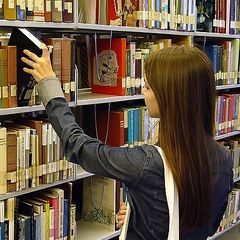Desktop publishing/Links
Work in progress - needs formatting and annotations
https://sites.google.com/site/sbcwebsitedesign/home/computing/desktop-publishing
http://www.teach-ict.net/software/publisher/publisher.htm
Page layout:
http://graphicdesign.about.com/od/graphicdesignbasics/u/design_basics.htm
http://desktoppub.about.com/od/layout/ht/workable.htm
http://desktoppub.about.com/od/layout/tp/composition.htm
Glossary:
http://desktoppub.about.com/od/glossarylayout/Page_Layout_and_Design_Glossary.htm
Color and other tutorials: http://psd.tutsplus.com/articles/web/50-totally-free-lessons-in-graphic-design-theory/
http://www.allgraphicdesign.com/graphicsblog/
Web: http://www.1stwebdesigner.com/design/graphic-design-basics-elements/
http://www.fuelyourcreativity.com/the-lost-principles-of-design/
http://justcreative.com/2008/06/13/how-to-design-learn-the-basics/
ugly but good? http://www.usask.ca/education/coursework/skaalid/theory/cgdt/designtheory.htm
http://www.spoonfeddesign.com/11-essential-tips-for-good-print-typography
http://desktoppub.about.com/od/desktoppublishing/u/Tasks_and_Techniques.htm
http://en.wikipedia.org/wiki/Page_layout
http://www.gcflearnfree.org/publisher2010/
copyright: http://www.gcflearnfree.org/useinformationcorrectly
http://blogs.office.com/b/microsoft-publisher/
Note: When you have finished with this section, you can use your browser's Back button to return to the page you were viewing.http://en.wikipedia.org/wiki/Desktop_publishing