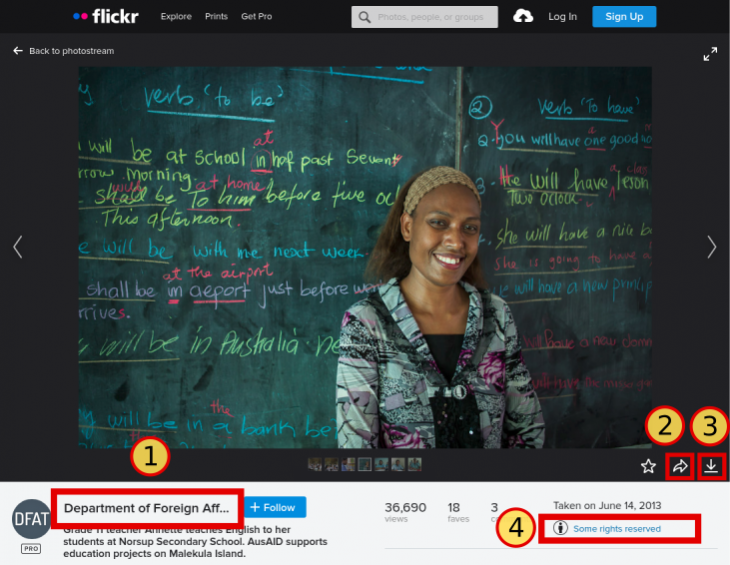In this mini-challenge, you will practise how to correctly attribute an image found on Flickr. We recommend that you keep notes of the images you have found, so that you can choose the best one for your purposes, but also so that you have the information needed to attribute the resource correctly when incorporating it into a teaching resource. If you forget to keep the information about the author, source URL, and licence, you will waste valuable time trying to find the data needed for attribution.
Preknowledge
To complete this mini challenge, you need to know:
- How to attribute using 'TASL'
- The conventions for attributing Creative Commons online resources
- How to use the Flickr interface
Attribute using TASL
All Creative Commons licences require that you attribute the source, so it's important to practise how to attribute digital photographs properly. We recommend using the TASL mnemonic (acronym) which stands for:
| Title
|
Use the title of the image in your attribution.
In many cases, the photographer will have named the image. If not, you can create a descriptive title.
|
| Author
|
Name the copyright holder of the work, usually the name of the author or photographer, but it can be an institution or organisation.
- In some cases, the author uses a pseudonym or user-name instead of their real name. In these cases, it's fine to use the user-name.
- If the website lists user pages, it is good practice to add a hyperlink back to the user page of the author.
|
| Source
|
Provide the original source of the image.
- In most cases, this will be the direct URL where you sourced the image. That is the direct URL where the image can be downloaded, not the general URL of the website. In other words, https://flickr.com/ is not the right url, because it doesn't go directly to the source image. However, https://flic.kr/p/pkTxcR is correct because this takes you to the actual image.
- Sometimes the image is not published on a public website. For example, a photograph you took with a digital camera, or an openly licensed image shared via email. In this case, you should describe the source, for example 'Personal image' or 'Shared via email with permission for re-use'.
|
| Licence
|
You must cite the actual Creative Commons licence.
- Simply stating 'Creative Commons' is not sufficient, because there are six different Creative Commons Licences.
- It is best practice to state the version of the licence in words or using the abbreviation, for example: 'Attribution-NonCommercial 2.0 Generic' (CC BY-NC 2.0) or 'Attribution-ShareAlike 4.0 International' (CC BY-SA 4.0).
- We also recommend linking back to the licence deed of the specific licence on the Creative Commons website. This is the 'human readable' summary and is typically linked from where you sourced the image.
|
An example of image attribution
While it takes a little extra effort to attribute images correctly, this is a legal requirement of the Creative Commons licences. It is also a way of saying 'thank you' to the original author for their willingness to share and acknowledging this publicly. Below, we provide an example of best practice for attributing images you find online.
Cassava, by Thomas Quine, licensed under Creative Commons Attribution 2.0 Generic
Notes
- The image title links to the source of the image on the Wikimedia Commons.
- The author name links to his profile page on Flickr.
- The full licence is a link to the licence deed on the Creative Commons website.
- In practice, we usually attribute the image where it is used in a document or slideshow presentation. However, you can also have an attribution section at the end of the document or final slide in a slideshow sequence.
- On this course site, we provide detailed information for every image using a dedicated image page. If you click on any image used on the course site, you will find the attributions.
Using the Flickr image interface
Activity: Sourcing information for correct attribution of a Flickr image
- Create a new document in your Word Processor or Text editing application. You can also write down the information, but this will take longer.
- Create a table with the following rows:
| Author | Full name of copyright holder goes here |
| Author link | URL of Author's home-page on flickr goes here |
| Source link | Short Flickr URL for direct link to image goes here |
| CC licence | CC licence type and version goes here |
| Licence link | Link to the CC licence deed goes here |
- Go to the image below on the Flickr website (click on this link).
- Review the image key and carry out the suggested tasks to complete the table above.
- No.1 references the name of the copyright holder. Copy the name to your document or write the name down of who owns this image.
- Visit the home-page of the copyright holder and save the URL (this is the page where all their images are listed and you will need this link for hyperlinking to the author.)
- No.2 shows the 'share' arrow button. Click on this button to reveal the short URL for direct access to this image. Copy this link and add it to the table above.
- No.3 shows the 'download' arrow button. Click on this button to download a copy of the image. Choose the size you need for your application. Save this in a folder on your computer and insert the image into your document.
- No.4 displays the specific Creative Commons licence for the image.
- Click on the CC licence link, and write down or copy the specific CC licence for the image in the table above.
- Copy the URL link to the license deed for inclusion in the table above.
- Create an image attribution based on the TASL attribution example above, using the links you saved or wrote down to generate hyperlinks for the author, image source, and CC licence, and include this in your document.
- Remember to save your document with the relevant image meta-data for future reference.
Using the information you recorded in the activity above, check your answers by clicking on 'Reveal answer' options below.
- Who is the copyright holder of the image?
- Reveal answer
- Australian Department of Foreign Affairs and Trade (DFAT)
- What is the home-page link on Flickr for the Department of Foreign Affairs and Trade?
- What is the title of the image?
- Reveal answer
- The full title published by the author is: "Grade 11 teacher Annette teaches English to her students at Norsup Secondary School. AusAID supports education projects on Malekula Island." which is too long for attribution. Therefore, a shorter title is needed for attribution. For example, "English teacher, Malekula Island".
- What is the short URL for direct access to the image on Flickr?
- What is the Creative Commons licence for this image?
- Reveal answer
- Attribution 2.0 Generic (CC BY 2.0)
- What is the URL link to the CC licence deed for this image?
- Have you generated a legally correct attribution for this image?
- Reveal answer (Check each hyperlink)