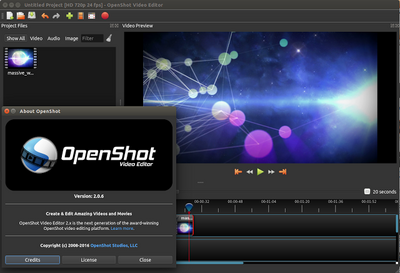- This page was last modified on 23 July 2021, at 12:44.
- This page has been accessed 1,016 times.
- Content is available under the Creative Commons Attribution Share Alike License unless otherwise noted.
Openshot is a Free and Open Source video editor (available for Windows, macOS and Linux), that is easy to use. In this section, you will download and install the software.
Purpose: To install an open source video-editing application on your computer.
Note: This is a large file (about 131MB) and may take some time to download on a low bandwidth connection. If more than one teacher at your school is participating in this course, we suggest that one person downloads the software (to save on data). You can then share it “offline” using a portable flash drive.
Watch this short screencast to see how to download the OpenShot video-editing software.
Don't click on the advertising links, as this may direct you to the wrong software. If you're unsure, close the advertisments by clicking on the 'x' when you hover over the ads.