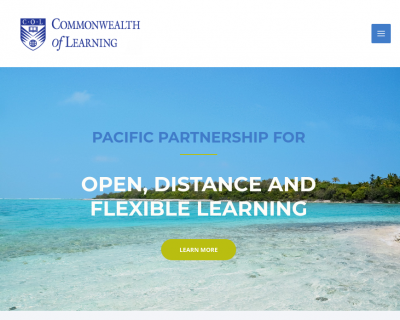DS4OERS/About
This section provides information about the Pacific Partnership for Open, Distance and Flexible Learning, and the Digital skills for OER sharing (DS4OERS) online course.
Contents
About the Pacific Partnership for Open, Distance and Flexible Learning
Partnership for Open, Distance and Flexible Learning (ODFL) in the Pacific is a 5-year project (2020 – 2025) funded by the New Zealand Ministry of Foreign Affairs & Trade to support enhancing capacity and efficiency of education sectors in the Pacific through greater use of innovative delivery mechanisms and technology.
The Commonwealth of Learning (COL), together with the Pacific Centre for Flexible and Open Learning for Development (PACFOLD) are implementing the initiative.
About the DS4OERS online course
Digital skills for OER sharing (DS4OERS) was developed by the UNESCO Chair in OER at the OER Foundation for the Pacific Partnership for Open, Distance and Flexible Learning.
Summary
| Course code | DS4OERS |
| Duration | 3 weeks |
| Workload | 3 - 5 hours per week |
| Badges | Six digital badges |
| Certification | Certificate of Completion |
What will I learn?
In this short online course you will:
- Discuss and reflect on why open matters in education with Pacific teachers
- Review what constitutes an Open Educational Resource (OER)
- Apply knowledge of the six Creative Commons open licenses including legal remix compatibility for derivative works and requirements for attribution.
- Search for openly licensed images and audio for reuse.
- Gain hands-on experience in using Free and Open Source Software packages to remix content, images and produce audio graphics for use in your classroom.
What's involved
This is a hands-on, activity-based course in which you will complete:
- Enabling activities covering: what constitutes an OER, Creative Commons licensing, attribution, and remix compatibility.
- Four digital skills learning challenges to develop teaching resources for use in the classroom:
- Open image challenge
- Vector chart or diagram remix challenge
- Static audio graphic remix challenge
- Lesson plan challenge
Certification options
Participants who successfully achieve the six digital badges summarised below for the DS4OERS course will receive a PDF Certificate of Completion.
| Digital badge | Requirement |
|---|---|
| OER image | Develop a printable teaching resource in PDF format in a curriculum area of your choice to be used in a classroom incorporating openly licensed images you have found on the internet. Share it online as an OER under an open content licence. |
| OER Diagram Remix | Develop a chart, diagram, or graphic organiser in a curriculum area of your choice, that you can use as a single page printable resource in a classroom. Include SVG graphics you have sourced on the internet and Share it online as an OER under an open content licence. |
| OER Audiographic | Make a static image audiographic (in a subject area of your choice), to use in a lesson. Share it online as an OER under an open content licence. |
| OER Lesson plan | Prepare a lesson plan in a subject area of your choice, including three teaching resources, and different activities and assessments for different parts of your lesson. Share it online under an open content licence. |
| DS4OERS Participant | Complete and pass an online quiz on core concepts covered during the DS4OERS course. |
| OER Practitioner | This is an cumulative badge awarded to DS4OER participants who have achieved the five preceding badges. Holders of the DS4OERS Practitioner Badge will be awarded a Certificate of Completion for the course. |
Prerequisites
Any teacher is free and welcome to participate in this course. The course will be conducted in English. We recommend that you have:
- Access to a personal computer for 3 – 5 hours per week
- Basic computer skills (saving files in different formats, setting up and deleting folders, starting programs, etc.)
- Access to the internet for 3 – 5 hours per week while working online on the course.
- Basic skills in navigating websites using a browser
- Ability to install, or have access to a colleague or friend to help you install Free and Open Source Software programs (we will provide links to free downloads of the software).