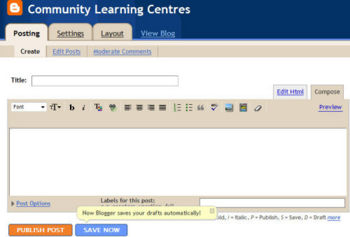Public and editing views in Blogger
From WikiEducator
There a two ways of viewing your blog. There is the public/published view that anyone can see by typing in your blog address or just searching for blogs generally. Then there is the editing/admin view that you need to login with a username and password to see.
In the editing/admin view you can write your posts, change your posts, upload pictures, and create links to other pages or websites. You can manage your posts, manage comments, or delete them, change settings or your presentation or put your posts into categories.
In this activity We will get to know Blogger's public and edit views.
Objective
- Understand that there is a public/published and edit/admin view to any blog and know how to access each view.
Activity
- Every website has a URL and is the way the public view can access your blog. URL stands for Uniform Resource Locater and is the unique address to any website and media item on the web. Your blog is a website and so has a URL. Because Blogger is the service that is providing you with a blog, it includes its service name in the URL. Blogger adds the word "Blogspot" to the URL to indicate its service is being used. Can you find the URL for your blog?
- If you are still looking, you are looking for something that looks like http://YOURBLOGNAME.blogspot.com
- Once you have located your URL, write it down and close down your Internet browser.
- Reopen your browser and type in your Blog's URL and press Enter.
- Look for the link at the top of your blog that says "Next blog". Click that link and when the next blog on Blogger loads, observe the URL. Do this several times.
Resources
- http://en.wikipedia.org/wiki/URL - Wikipedia article with more information about URL
- http://help.blogger.com/ - Blogger help