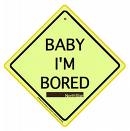Caritel Two
Contents
COLLABORATIVE WORK AND TOOLS
Let's face it. It is not only students who find traditional means of teaching to be boring. The signs are there that new tools are needed to hold anyone's interest in learning.
But in order to develop these tools it is absolutely necessary for there to be collaborative effort in an environment of respect. Learning, therefore has to be fun. And there has to be a commitment from educators to develop their knowledge, share it freely with colleagues and students alike and take the learning process to another level. A level where learning is fun.
THE CLAROLINE TOOLS
The Claroline software provides a simple-to-use toolkit which does not even require a manual. It allows anyone to set up their own "campus" and offer online training or education to to the national or a global community. Educators and students have an option to work at their leisure. Additionally, there is online chat and a wiki to support the posting of assignments, grading, uploading amd downloading of files or documents. Consequently, the CARITEL Tech project removes the limitations of a student studying during school hours and for the enterprising educator, allows them to work with their charges in a more flexible way. Teachers also benefit from developing lesson plans by incorporating other excitng tools such as wikieducator, video and audio in addition to text which has its moments of being boring.
COMING ATTRACTIONS
|
Some links to follow
- the CARITEL Portal
- Home of the CXC syllabus
- For streaming and recorded video
- the Claroline site
- CARITEL's ustream page
- Audacity software
A Short Primer on integrating the software tools
In the coming sections we will discuss some of the software tools that are available and briefly discuss how to use and integrate them into a sample exercise in Information Technology for your CXC students. we will then set a sampple assignment and disucss integrating these tools. [Please keep an eye on the "Some links to follow section" as we will be referring to these]. First off, your basic tools are a computer. A laptop would be preferable for portability. Access to the Internet, preferably a high connection such as ADSL or DSL (same difference - LOL) and a webcam. Make sure you get one with decent quality. In addition to developing a Wikieducator site (ideal) we want to set up an account on ustream. We will not go into details here. Visit [1] click on a programme and have a look You will see a strange face resembling mine talking about topical issue (for me, not necessarily you). Your ustream.tv account allows you to broadcast a live streaming programme or record it. Example, you could hols a session with your students online an discss a topics, while they share questions and you respond to them via chat, which is included. Or, you could preparea recorded programme to discuss a topic, set an assignment - the sky is the limit. And of course you could direct your students to recommended reading for an assignment, which is located at CARITEL's portal (more on that later). Another free software tool which you might consider is Audacity's audio programme. I use this to produce audio for the media, save it in an mpeg file (fancy language for a file they can use easily) and email to them. Then Voila! I hear my report on the news. Using Audacity Audacity softwareyou have an option to prepare an audio file and email it to our students. So these are a few additional tools you may use and integrate them into teaching your students about Information Technology.
|image =Time to take a short break.
Welcome Back
TIME FOR HANDS ON FUN
|
| Visit my IP TV site [2] and click on the recorded video programme entitled "saving at the pump":
|
You need not view the entire programme. The purpose of this activity is to show how an Open Source (software) tool can be integrated into your teaching process. All it required from me was the confidence to set up the CARITEL site at ustream which is relatively easy, stick a webcam into a laptop or any computer, and follow the click to start and click to stop buttons, save the programme and it's done. To set up a ustream.tv or use another programme we first go to the site, in this case www.ustream.tv [http://www.ustream.tv}. Next we import some photos of ourselves or areas of interest, add some text, and we are good to go. We attach the webcam via the USB port and proceed to bring up an image on our ustream.tv site. Once we see our face we can then go on to record a programme or establish a live streaming programme. This procedure is similar to testing your webcam on yahoo. The buttons to start and end recordings are easily located on the top right side of your ustream.tv account.
Even I could do this and you can also. Remember our contact email is available on this site so if you have any problems just drop me an email. We also appreciate that persons with low bandwidth may encounter difficulty.
In time we will develop our lighting co-ordination, scripting and presentation skills. But we need not wait to get going.
So using this tool you see how a teacher could explain a particular I.T topic and save it as a recorded programe for a student to review, one, twice or as many times as they like, and at their leisure. That could mean 10 p.m or 2 a.m.