|
Step 1: This is an open course and you may access all the learning resources without needing to log in. Register an account on this site and enrol in this course if you want to receive email instructions and post comments on the course site.
You can register at the following link at the top of the page: 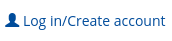 If you are already logged in, you will see your name in place of "Log in/Register". Clicking on your name will allow you to check or change your enrolment status.
If you are already logged in, you will see your name in place of "Log in/Register". Clicking on your name will allow you to check or change your enrolment status.
|
Step 2: Explore the course website to find out what the course is about, what is required and where the syllabus, course materials and E-Activities are located. Complete your orientation by establishing your own personal learning environment and declaring yourself to the group using your own course blog. ( : Edits required (delete this note when done): create internal links for "about"; "required" - link to course guide; "syllabus"; and E-Activity summary.) : Edits required (delete this note when done): create internal links for "about"; "required" - link to course guide; "syllabus"; and E-Activity summary.)
Insert link to Insert link to
|
Step 3: Commence your study from the syllabus page. You can study at your own pace or follow the course with the group. Instructions are posted on the announcements page and you can monitor live interactions from the course feed. ( : Edits required (delete this note when done): Insert internal links for "syllabus page"; "announcements page" and "course feed.) : Edits required (delete this note when done): Insert internal links for "syllabus page"; "announcements page" and "course feed.)
Insert link to [Insert link to
|