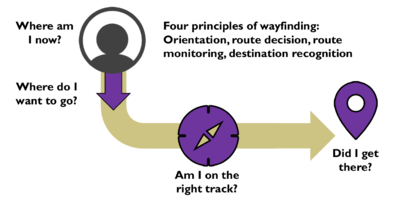CTVSD3/Design/Develop
Contents
Pitch, tone and language
Pitching and speaking at the learner level When creating your content we need to write and speak in a way that the learners are comfortable with. Ask yourself:
- What is the level of the course?
- Who is the learner cohort?
- What are their language, literacy and numeracy skills?
These will impact on the way resources are put together.
Using workplace language
Every workplace and industry has it’s own terminology and abbreviations. Your learners will not automatically know what they are when they first begin to learn from you. When you are instructing in an industry workplace it is important to explain the terminology as part of your instructional activities. When writing content with abbreviations make sure you write the words in full the first time then add the abbreviation in brackets. All other references from then on can be written as the abbreviation. As your learner progresses these new terms will be normalised. They will begin to notice and understand these terms through workplace documents such as policies and procedures, work instructions, plans and templates. If you are using a LMS such as Moodle, it is good practice to add a glossary to the course which your learners can always refer back to if they are unsure of a workplace term.
Finding the right tone
Setting the tone in your writing will help the learner to comprehend the content. Just like pitch and speaking you need to understand your cohort. The organisation that you work for might have writing guidelines. If so you will need to adhere to these. The tone that you write in should ‘speak to the learner’. Ask yourself:
- How do people speak in my industry?
- What is the expectation of the employees in the workplace the learner will be working in?
- Should the tone be formal or a friendly informal tone?
Sometimes it is difficult for people who have a higher education level to simplify the language. After creating your resource content it is good practice to have a colleague, friend or family member to read or watch the content and provide you with feedback about the language you have used and their understanding of the content.
Chunking and scaffolding
Chunking
Chunking means to break your content into smaller topics. This makes it easier for the learner to work through and absorb. If you are training someone in furniture making you can chunk the content by using the performance criteria that you have identified in your OARAS. Adding knowledge checks, milestones or activities after each chunk allows for application, absorption, checking before moving onto the next topic.
Watch this video to understand why it is important to chunk or break down information into smaller topics.
Scaffolding
Scaffolding is an instructional method that progressively moves students toward greater independence and understanding during the learning process. It is like how builders require scaffolding during construction to access new heights, instructional scaffolding helps students navigate coursework and accomplish tasks they otherwise might not have been able to.
Through the process of scaffolding, we sequence content, resources and activities to ensure we support the student to meet the learning objectives. It encourages students to take ownership of their own learning journey rather than following an old-fashioned rote learning approach where the teacher is the ‘font of wisdom’.
Watch this optional video for more information on scaffolding, what it is and how it works.
Sequencing and wayfinding
Sequencing
Sequencing is the way in which a course is broken up and provided to the learners. There is a clear beginning, middle and end. Online courses should follow a clear sequence which is a path the learner follows.
The beginning of your content will provide a clear understanding of the language, terminology, any legalities and basic information. The following information will deepen understanding and reaching the goals (learning objectives) Finally the content will summarise the expected outcomes laid out as the definition of their course successful completion.
Sequences occur naturally, a series of steps in our daily routines and tasks. We learn how to carry out basic tasks such as brushing our teeth through a sequence. We learn how to cook a meal, how to wash clothes, drive a vehicle in sequences. There is a specific order to a set of steps we move through to achieve an end goal.
Sequence your learning tasks as you would sequence the task to be performed in the workplace.
Wayfinding
Learners feel more comfortable in a familiar environment. Starting a new online course in a new system or digital environment is always daunting to start with. Not just because of the volume of new course content, but also in the way they navigate the course materials, activities and expectations. Wayfinding is best remembered as literally ‘finding their way’ around your platform to use the tools you have developed.
When developing resources you can best support wayfinding through:
- making sure you have a strong sequence to the course, that starts with and builds upon the foundational material
- helping learners feel comfortable by ensuring consistent use of graphics, colours and styles in what we develop
- using chunking to deliver a set of bite size pieces to the learner
- providing your learners with enough orientation information as either an introduction or entry into the course,
- ensuring that instructions are clear and expectations are clear,
- ensuring there are set intentional pathways in place to follow,
- ensuring expectations and all information around the assessments, testing and assignment requirements - this includes all the information they need to be assessed
- providing a safe space for your learners to ask questions and seek help
- ensuring tracking and opportunities for ongoing feedback are available throughout the course
- setting milestones that allow for reflective activity.
Storyboarding
High level structures
If you are creating storyboards for developers to work from, you need to make sure there is a transparent ‘road map’ up front in your document. You need to make sure the skeleton of the course can be seen clearly. For example, some resource designers use a table of contents and headings in Microsoft Word to help create an automated high-level structure to the course.
This provides a single view map of sections, topics, perhaps even activities, and resources. Sometimes mind maps or other formats can be used to provide a more visual map of the course structure at a high level. High level refers to the bones of the course, without the detail of the content and activities.
Templating for consistency
Best practice when designing resources and working with storyboards is using a set template for your project. Many organisations have a storyboard template in place, in either Microsoft Word or PowerPoint.
A good storyboard created in a consistent template allows another person to pick up your document and build your content into your LMS.
This also provides a consistent quality of resource development as there is a common shared language built into the template between design and development. This helps reduce risk around miscommunication and lack of product quality. Consistency can also save a lot of time and back and forth questions.
You can return to the resources section at any time or conduct your own research into creating resources.
The following pages provide more information about Open educational resources (OER) as well as how to videos to assist you to create presentations, create videos and how to edit videos using Davinci Resolve.