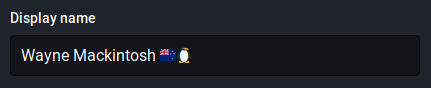CS4ODFL/Orientation/Social network
The OER Foundation has donated use of the OERu's forums application software for the purpose of this course.
Using hashtags
Many software applications provide support for a dedicated tag field (for example, blogging software or forum software) whereas other applications support a special case of tagging called “hashtags” where the tag is incorporated in the body of the text.
- Tags are user generated keywords or labels added to posts. The use of tags makes it possible to search for related posts using the same tag and, because they’re machine readable, assists software applications to automatically generate tag clouds or filter posts using the specified tag.
- Hashtags are tags prefixed with the hash or pound sign (“#”) without any spaces, for example “#CS4ODFL”. Many social media sites support the use of hashtags in the body of a text post. This enables users to search for posts using a specific hashtag.
In the case of Mastodon, you need to use hashtags in the body of your post. For instance, if you are posting about this course, you should include “#CS4ODFL” in the body text of your post. This serves two purposes:
- Provides the ability to search for all posts on Mastodon which contain the hashtag
- Enables the course site to automatically "fetch" and include your post in the course feed.
Note that you can post mentions without the hashtag, which is useful for backchannel and other conversations that won't be displayed in the course feed.
Today is a good opportunity to test how hashtags work before you commence your studies. We will show you how to do this in the activities below.
Need help?
Visit the OERu support site for additional help to: