Registration instructions for COMOSA 2012.02 OER online policy consultation
From WikiEducator
Create an account on the Moodle site and self-register for the COMOSA consultation forum
The Moodle site will be used to send email notifications about the forum and to host the consultation discussions.
Creating an account and registering for the COMOSA forum is a two step process.
Create an account on the Moodle site (if you don't already have one)
- Go to the course web site address: http://moodle.wikieducator.org/course/view.php?id=59
- Using the "Create new account" button (#2 in the image below), register a new account on Moodle for WikiEducators. (This is the Learning Management System we are using for the COMOSA consultation forum.)
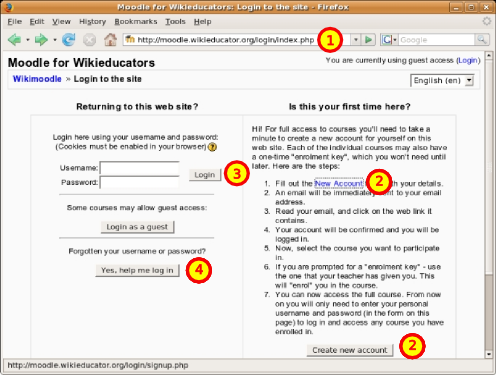
The login screen.
1. Enter the course web site url here. (http://moodle.wikieducator.org/course/view.php?id=59).
2. Click here for a new account and follow the instructions on screen. Note you will receive an email verification containing a link to activate your account. You must activate your account before trying your new login.
3. Once you have a Username and password, this is where you would normally login.
4. If you forget your password, click here.
1. Enter the course web site url here. (http://moodle.wikieducator.org/course/view.php?id=59).
2. Click here for a new account and follow the instructions on screen. Note you will receive an email verification containing a link to activate your account. You must activate your account before trying your new login.
3. Once you have a Username and password, this is where you would normally login.
4. If you forget your password, click here.
Enrol in the course
- Once you have created your account and confirmed your email, go to http://moodle.wikieducator.org/course/view.php?id=59.
- On the left hand side of your screen under the settings block, click "enrol me for this course".
If you have problems registering, please send your name, town, country and institution to Wayne Mackintosh