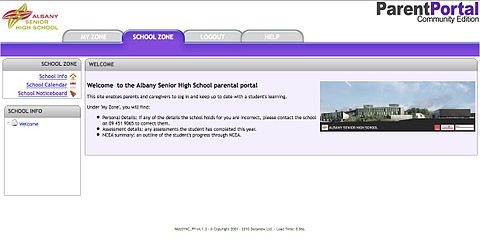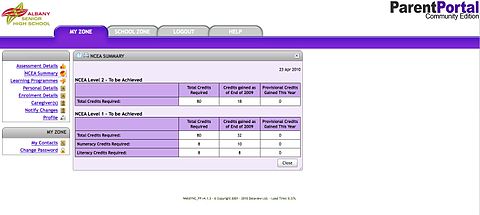The ASHS Parent Portal
From WikiEducator
Contents
Overview
Welcome to the ASHS Parent Portal. Our parent portal is designed to achieve three things:
- Maintain up-to date contact details for parents and caregivers
- Keep parents and caregivers informed of their young person's progress in NCEA
- Offer parents and caregivers the opportunity to support learners by providing them up-to-date information on progress.
How to access the parental portal

Go to http://start.ashs.school.nz/ and click the 'ParentPortal' link.
Enter your username and password. You will be logged in to the ParentPortal.
- Click 'School Zone' for information about the school and for help material on how to use the portal.
- Click 'My Zone' to see information specific to your son or daughter, including assessment results.
The welcome screen
Change your password
|
You can change your password from the one you have been given to one that is easier to remember. Make sure it is secure and difficult for anyone to guess.
To change your password:
|
Check/update your personal details
The easiest way to see the personal details the school holds for you is to check them through the parent portal. Log into the portal and check your details to ensure we have accurate contact information for you.. If they require updating, follow the instructions below.
|
You can update your details online.
|
View Student Progress and Achievement
- Click 'Assessment Details' to see detailed information about your teenager's progress in NCEA
- Click 'NCEA Summary' to see an overview of your teenager's achievement in NCEA
- Click 'Enrolment Details' to see a list of your teenager's subjects and teachers.