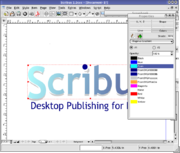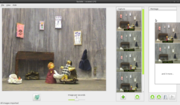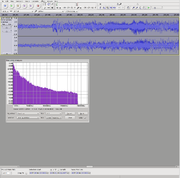e-learning at ASHS
| “ | Without sharing, there is no education (David Wiley). | ” |
Why does Albany Senior High School use free software?
We want to create a school and a community where everyone has access to a wide range of powerful tools wherever and whenever they like.
- We want our students to be active learners: building, making, demonstrating and creating things. In order to do this, they need a wide range of digital tools on every device they have access to. Using free software allows students the means to build 3D models, produce short films, fly through the solar system or analyse their tennis serve without having to pay for the privilege of doing it.
- We want our students to be able to work on their learning wherever and whenever they like. Using free software means they can install learning tools on their own device, dad's laptop, at mum's work and at grandmother's house free of charge.
- We don't want students who can't afford expensive software to have to resort to illegal means to obtain tools for learning.
- We want students to be able to legally share useful learning software with their friends. This helps build our learning community.
- We operate a BYOD policy which means students can bring their own digital devices from home. They come in all shapes, sizes and operating systems, and most free software we use runs on a wide range of platforms. The school doesn't need to worry about licencing, installation or removal of software from any of these devices.
In short: we use free software because we believe that this approach is the best way for us to achieve our vision: "We nurture each other; we inspire each other; we empower each other to achieve highly and become good citizens."
Contents
Software
Server/Hosted Software
| Web-based Services | |
|---|---|
| ASHS start page |
ASHS's start page is a customisable launch point to most of the available tools. |
| Email, Documents and Calendars |
|
| Intranet | ASHS uses the libre[2] learning management system Moodle[3]. With Moodle educators can create web-based courses design learning activities using such features as discussion forums, glossaries, wikis, questionnaires, crosswords, cloze exercises, matching pairs, reading books, quizzes, etc.. ASHS is involved with the active Moodle for New Zealand Schools community. |
| e-portfolio system |
ASHS uses the libre[4] e-portfolio system Mahara, hosted by the Ministry of Education at http://myportfolio.school.nz/. My portfolio allows students to upload 'artefacts' such as blog posts, files, images, comments, videos and audio; construct 'views' (e-portfolios), share them with teachers, family and Whānau and potential employers. Mahara is very student-directed with the learners retaining control over what is showcased and to whom it is showcased.
For specific information about creating and sharing an e-portfolio, see ASHS's e-portfolios page on WikiEducator. |
| Library Management system |
Koha is ASHS's integrated library system, and it is accessible from https://ashs.mykoha.co.nz/
Using Koha, students and staff can search for books, magazines, music, DVDs and and other resources. After logging in users can check their borrowing history, renew and reserve items online, write reviews and rate items (up to 5 stars). Koha also supports user-generated tagging of items, RSS feeds, private and public reading lists, recommendations (enabling readers to find similar books to others they have enjoyed) and social media sharing. |
| Video Library |
We have a digital video library called Ourtube. This works in a similar way to Youtube, allowing people to upload and share videos. It is based on the libre[2] content management system Drupal, and was built by two students as part of an impact project. Ourtube is also linked to ASHS's single sign-on so staff and pupils may view and upload videos from any computer in the world using their ASHS username and password. |
| Internet Filtering |
ASHS has a Trapeze wireless network which runs 801.11N wireless (54mbps). There are two wireless networks: one for staff (ASHS-users) and one for students (ASHS-public). Internet access is via fibre optic connection to the Vector NEAL loop at 100mbps. Watchdog[5] is used to filter internet traffic. |
| Additional Storage |
Ubuntu One: Canonical offers all Ubuntu users 2GB of free cloud storage. Any files (e.g. documents, media files, contacts, etc.) placed in the Ubuntu One folder (on the laptop or desktop PC for example) will be synchronised with a space in the cloud and accessed on any other computer after logging in to Ubuntu One. This enables students to work on any files at school, at home, at Mum and Dad's work, the local library etc. |
| Student Management |
KAMAR is non-free, but it is the student management system in use. Tutorials on how to use KAMAR are available on the ASHS intranet (login required). |
|
Albany Senior High School has a SAML-based identity provider. SAML is are used to authenticate users against a number of their key web-based services. This means it is very easy for other schools to hook into their e-learning environments including:
| |
Student-built Tools
| Student-built tools | |
|---|---|
| Microblogging |
ASHS has a microblogging site, powered by the libre[4] application StatusNet and linked into their identity provider, so anyone with an ASHS username and password can use it without having to set up an account. Microblogging is useful for impact projects when teachers and project managers need to be able to see what all team members are working on, even when they are in different parts of the school or even the city. Microblogging is also a useful tool for students and teachers to share questions, answers, ideas and resources when learning. (Built by students for students.) |
| Social bookmarking |
ASHS has a social bookmarking solution, based on Pligg[4]. This allows everyone in the school to save, share and find bookmarks that are use to them and their learning. Pligg supports tagging, RSS feeds, recent bookmarks etc. (Built by students for students.) |
| Digital Signage |
ASHS uses a digital signage system around the school that scrolls notices and runs slideshows of student work. The Xibo server[4] runs on a LAMP server (Linux, Apache, MySQL, PHP) and is controlled by a web-based front end. Client computers connect to that server and display the content on what are essentially external monitors. There is a client machine in the server room. VGA over LAN is used to send content out to network jacks located near 42" screens; the signal gets converted back to VGA before being sent to the screen. This system was set up by a group of students as part of an impact project and is available to other schools who wish to use it. (Built by students for students.) |
Desktop Software
| Operating System | |
|---|---|
| Ubuntu |
All of the school computers run the Ubuntu GNU/Linux operating system. GNU/Linux is an alternative to Windows Vista or Windows 7, or Apple's OSX, etc.. It runs many of the same programmes that these other operating systems run. GNU/Linux has a number of advantages over other systems in terms of speed and security, but the main reason ASHS uses GNU/Linux is because it is libre software. This means that learners can install the software on any computer they have access to gratis and with no legal implications. |
| Office software | |
| LibreOffice |
LibreOffice is a suite of applications combining a word processor (Writer), spreadsheet (Calc), presentation tools (Impress), drawing tool (Draw), database (Base) and an equation editor (Math). OpenOffice opens, edits, saves and closes a wide range of document formats, including Microsoft Office. |
| Mind Mapping |
Freemind and XMind are available and used widely in the school. See our literacy scaffolds for examples. |
| Graphics | |
| GIMP |
GIMP[2] is a Graphic Image Manipulation Program. It is primarily employed as an image retouching and editing tool. In addition to free-form drawing, GIMP can accomplish essential image work-flow steps such as resizing, editing, and cropping photos, combining multiple images, and converting between different image formats. GIMP can also be used to create basic animated images. At present, GIMP is usable for amateur or professional work with images intended for viewing on monitors and printing on ink-jet printers. |
| Inkscape | File:Inkscape screenshot.png Inkscape Inkscape[2] is a libre vector graphics editor similar to Adobe Illustrator, Corel Draw, Freehand, or Xara X. Its stated goal is to become a powerful graphics tool while being fully compliant with the XML, SVG, and CSS standards. Inkscape is under active development, with new features being added regularly. What sets Inkscape apart is its use of Scalable Vector Graphics (SVG), an open XML-based W3C standard, as the native format. Inkscape is used in a lot of very different projects (web graphics, technical diagrams, icons, creative art, logos, maps). For example, thousands of images on Wikipedia are created with Inkscape, as is the majority of the content on openclipart. |
| Scribus |
Scribus is a page layout application used for Desktop publishing. Scribus' publishing features include, CMYK color, separations, Spot Colors, ICC color management and PDF creation. Scribus is designed for flexible layout and typesetting and the ability to prepare files for professional quality image setting equipment. It can also create animated and interactive PDF presentations and forms. Example uses include writing small newspapers, brochures, newsletters, posters and books. |
| Dia |
Dia can be used to draw many different kinds of diagrams. It currently has special objects to help draw entity relationship diagrams, UML diagrams, flowcharts, network diagrams, and many others. It is also possible to add support for new shapes by writing simple XML files, using a subset of SVG to draw the shape. It can load and save diagrams to a custom XML format (gzipped by default, to save space), can export diagrams to a number of formats, including EPS, SVG, XFIG, WMF and PNG, and can print diagrams (including ones that span multiple pages). |
| Blender 3D |
Blender is a free 3D graphics application that can be used for modeling, UV unwrapping, texturing, rigging, water and smoke simulations, skinning, animating, rendering, particle and other simulations, non-linear editing, compositing, and creating interactive 3D applications, including video games, animated film, or visual effects. Blender's features include advanced simulation tools such as rigid, realistic body, fluid, cloth and softbody dynamics, modifier-based modeling tools, powerful character animation tools, a node-based material and compositing system and Python for embedded scripting. |
| Other |
|
| Multimedia | |
| Multimedia is an important part of today's learning landscape. Our brains are better designed to interpret images and stories than they are letters and numbers on a page. As such, visual and aural tools are fundamental to effective learning. The following are included on ASHS computers. | |
| Luciole |
Luciole (Firefly) is a free stop-motion capture studio dedicated to the creation of animated films. Originally designed for the needs of schools, it is used by students from kindergarten to high schools. Future developments should enable it to integrate a soundtrack to allow the editing of video outside external video editing application (management of transitions, effects, credits and multiple bands sounds, sound etc.). |
| Audacity |
Audacity is a free, easy-to-use and multilingual audio editor and recorder for multiple platforms. Audacity is used to:
|
| Avidemux |
Avidemux is a free video editor designed for simple cutting, filtering and encoding tasks. It supports many file types, including AVI, DVD compatible MPEG files, MP4 and ASF, using a variety of codecs. Tasks can be automated using projects, job queue and powerful scripting capabilities. |
| PiTiVi |
PiTiVi is a video editing application that exports natively to the free ogv video format. It is very useful for trimming, splitting and joining clips, but doesn't have much support for effects or titles as yet. |
| Openshot video editor |
OpenShot Video Editor is a libre, non-linear video editor for GNU/Linux, built with Python, GTK, and the MLT Framework. The project was started in August 2008 by Jonathan Thomas, with the objective to provide a stable, free, and friendly to use video editor. Features include:
|
| Kino |
A more advanced non-linear editor. Kino's vision is: "Easy and reliable DV editing for the Linux desktop with export to many usable formats." The program supports many basic video editing and assembling tasks. |
| VLC |
VLC is a portable multimedia player, encoder, and streamer supporting many audio and video codecs and file formats as well as DVDs, VCDs, and various streaming protocols. It is able to stream over networks and to transcode multimedia files and save them into various formats. |
| Musescore |
"MuseScore is a free cross-platform WYSIWYG music notation program, that offers a cost-effective alternative to professional programs such as Sibelius and Finale. You can print beautifully engraved sheet music or save it as PDF or MIDI file." [http://musescore.org/] |
| Other |
Other media tools installed and/or used at ASHS include:
|
| Luciole |
Luciole (Firefly) is a free stop-motion capture studio dedicated to the creation of animated films. Originally designed for the needs of schools, it is used by students from kindergarten to high schools. Future developments should enable it to integrate a soundtrack to allow the editing of video outside external video editing application (management of transitions, effects, credits and multiple bands sounds, sound etc.). |
| Games | |
| Alien Arena, Battle for Wesnoth, Frets on Fire, GBrainy, Mahjogg, Nexuiz, Torcs, Warsow | |
- ↑ Google's gratis services for e-mail, documents and calendars are not libre (the source code is not available) and their use raises other issues associated with software as a service (see for example Who does that server really serve?).
- ↑ 2.0 2.1 2.2 2.3 The software is released under the GNU General Public License or related license. A non-exhaustive list of libre software licenses is maintained by the Free Software Foundation: http://www.gnu.org/licenses/license-list.html
- ↑ Moodle home page: http://moodle.org/
- ↑ 4.0 4.1 4.2 4.3 The software is released under the GNU Affero General Public License or related license. A non-exhaustive list of libre licenses is maintained by the Free Software Foundation: http://www.gnu.org/licenses/license-list.html
- ↑ http://www.watchdog.net.nz/
- ↑ Not on the ASHS domain, but as an integrator for schools to use with their own domain.
Other
- Canonical offers all Ubuntu users 5GB of free cloud storage. Any files placed in the Ubuntu one folder will be synced with any other Ubuntu computer you log into. Even if you would like to access your files from a Windows or Apple computer you can log into http://one.ubuntu.com/ and access them. This enables students to work on any files at school, at home, at Mum and Dad's work, the local library etc.
- KAMAR is not open source, but it is the student management system we use.
Hardware
- We have 200 student desktops running Ubuntu 12.04. These computers allow students access to their files wherever they login. We use Ubuntu One to offer students access to their files wherever they are on the world. The main software packages installed on the student machines are listed below under software.
- We have a Trapeze wireless network which runs 801.11N wireless (54mbps). There are two wireless networks: one for staff (ASHS-Staff) and one for students (ASHS-Students). Internet access is via fibre optic connection to the Vector NEAL loop at 100mbps. We use Watchdog to filter our internet traffic.
Hardware use by teachers
- We use HP and Lenovo laptops for our staff, and these run Ubuntu Linux.
- We endeavour to use data projectors and e-presentations whenever possible for the following reasons:
- Delivering content that has been prepared beforehand gives us more quality time for intentional instruction. Full-class and one on one.
- Reinforcing concepts visually, verbally and in writing gives students the multiple "ways-in" to subjects.
- Anyone who is away from class has easier access to course material to catch up.
There is a guide for using school laptops with video and audio [here.]
Open Content
Wikieducator
We use open and free content from Wikieducator. This enables us to collaborate with other educators to produce multimedia, online teaching and learning resources. OERs are remixable, portable and in the public domain. ASHS OER projects are listed here.