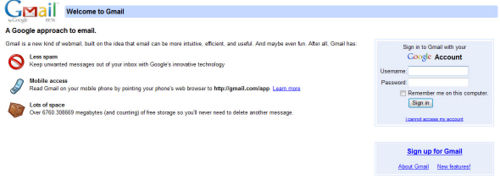set up email
From WikiEducator
< Create and maintain a basic weblog | Set up on Blogger or Wordpress(Redirected from Create and maintain a basic weblog/Prepare for a blog/set up email)
There are 2 reasons you will need an email account ready:
- So that you can receive notifications if or when someone comments on your blog.
- You'll need an email address to create an blog.
In this regard, Blogger is owned by Google and it is integrated with other Google services such as their email service Gmail. We have found that when setting up an account with Blogger, it is simpler to first set up an account with Gmail and use that email address to manage your blog. Even if you don't intend to use the Gmail service, using it to set up and manage your Blogger blog will make things initially easier. You can change the email address that your blog uses later when it comes to managing your blog.
Objectives
- To set up an account with Google using their Gmail service.
- To sign in to Blogger using a Google account name.
Activity
- Go to the Gmail page and click the link "Sign up for Gmail". Before clicking that link, you might be interested to find out more about the Gmail service by clicking the link "About Gmail".
- As you fill out the form for setting up a Gmail account consider whether or not you want to use your real name or an alternative identifier. In each case, your identifier will need to be unique (not the same as other people using Gmail) and you will need to be able to remember it, as well as your password!
- When you have set up your account, and are sure you can remember your user name and your password, go to Blogger.com
- Look for the two boxes called "Username" and "Password" with a button called "Sign in" next to it. You can enter the same user name and password that you set up with Gmail. If your username does not work by itself, try adding @gmail.com with it. If it still does not work, check that you have remembered your user name and password correctly.
- You should now be signed into Blogger, and ready to create your new blog
Resources
- https://www.google.com/accounts/ - Gmail sign up page
- https://www.blogger.com/ - Blogger sign in page