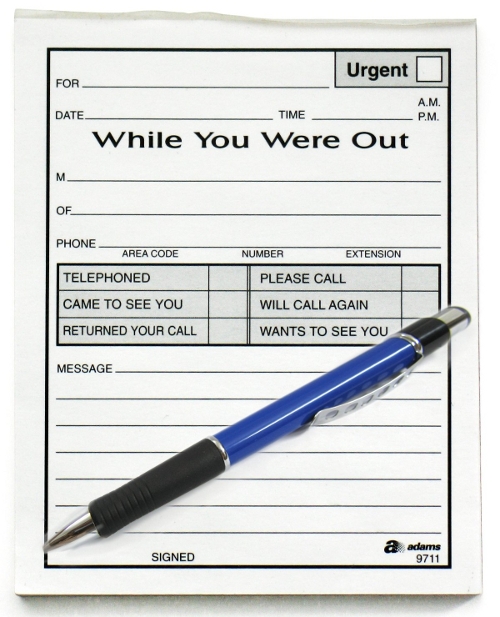User:Bardo1000/My sandbox/Practice page 2
Contents
The New World of Open Resources
It has been a eye-opening experience to come into this environment of high ideals and hard work and the willingness to share. I mean the world of open educational resources and the participatory culture that inspires it. So I have written about this new world that more and more people are entering.
From my point of view, the value is not so much in having teachers having free educational resources, though this might be important to some of my students - most seem able to bear that cost burden. For me the value will be in not having to re-invent the wheel, but to immediately find a range of parts created through the hard work and insights of many others that can be assembled into a resource that is perfect for my students' learning needs.The time saving could be tremendous, but there could also be the rapid transmission of pedagogical benefits.
Wiki etiquette
For guidance in how to conduct the practice of editing another's work, follow the internal link below
Accessibility
So I have created an internal link, creating a new page in the process. I am famililiar with wikis in Blackboard, which has the action panel which immediately gives the option of a link that is a new page and a link to an external site. In editing this wiki, I also miss the opportunity to increase the font size. This is important as an accessibility issue for community groups with a mixed age group. However, this is an option I hope to see appear as I delve further into this wiki. I also hope to find a spell-check facility, surely essential in a public resource.
Importing an image
From within the wiki
From my own computer
Fishing people in Vietnam use such circular boats extensively. They show an ability to row them quickly even in rough seas.
External link
Internal link
From Tutorial 5
"The Internal page links always use two square brackets ( [ [ . . . ] ] )"
But if ( [ [ ... ] ] ) is used the link ends up with brackets around the link.
See [Open Office question]
If ( [ ... ] ) is used the link turns out correctly! See Open Office question