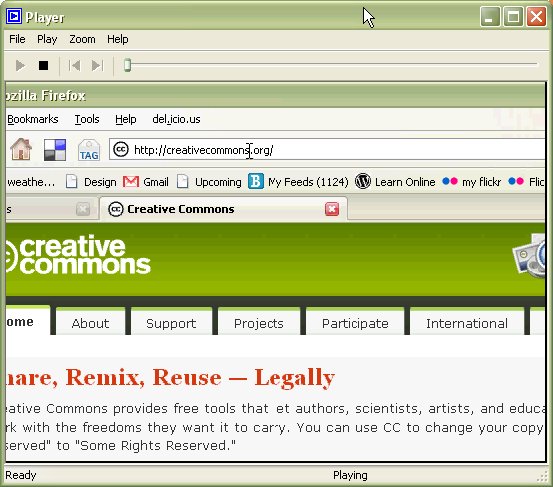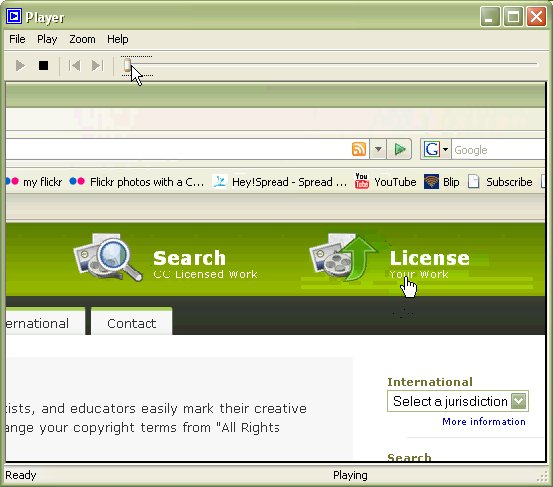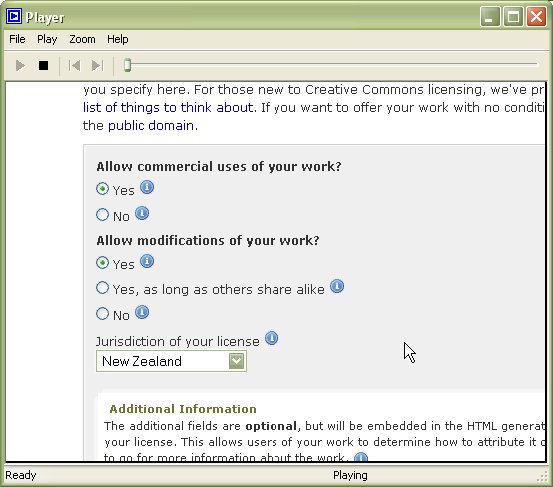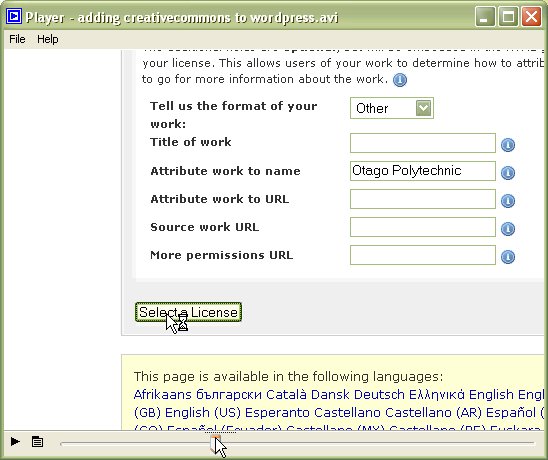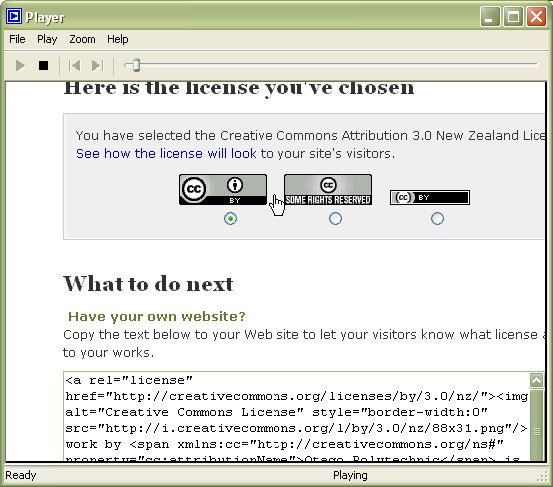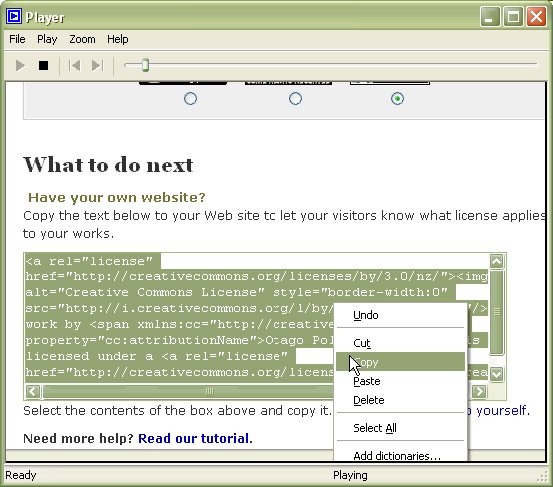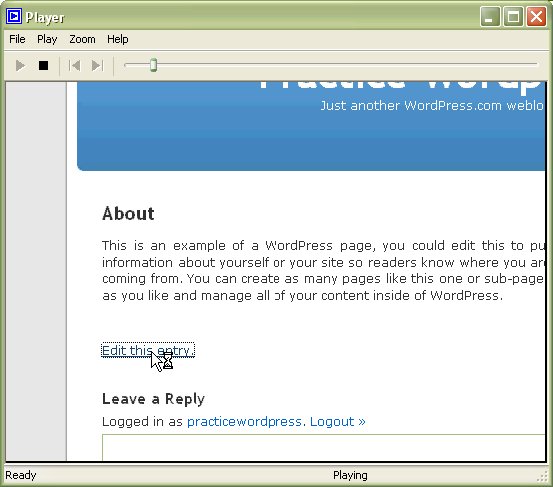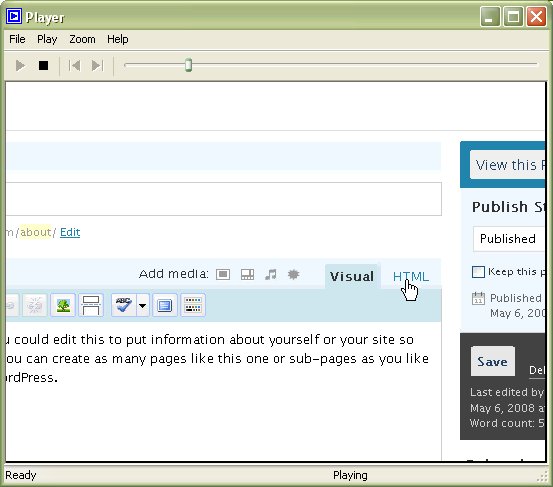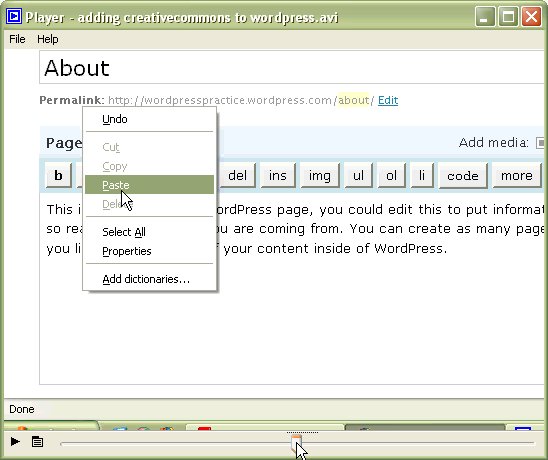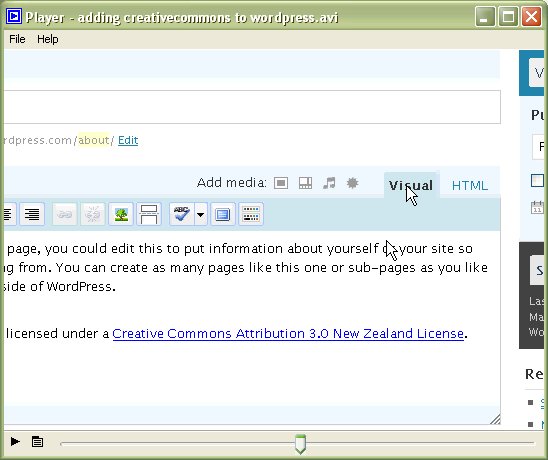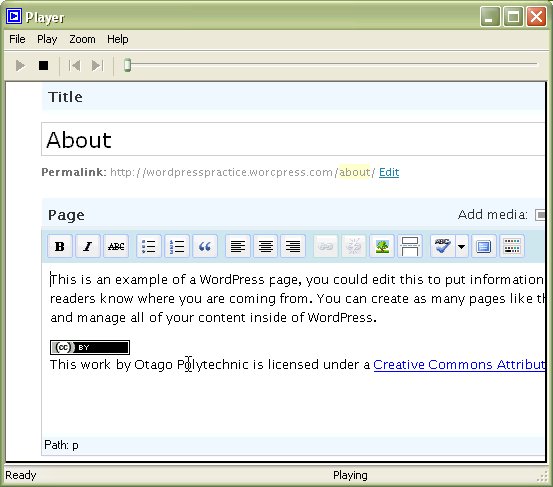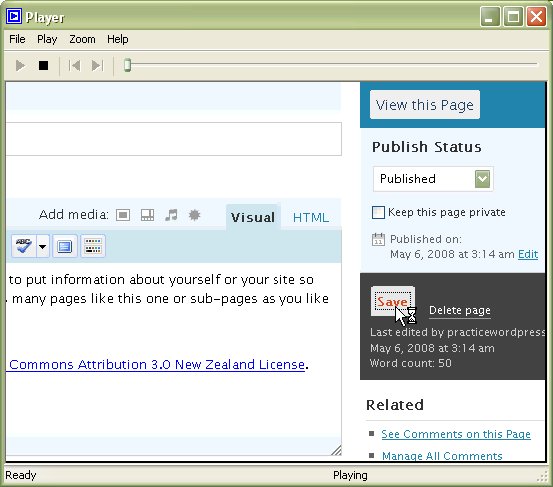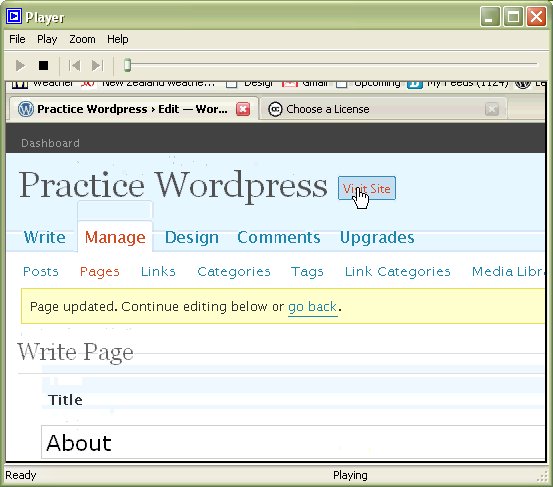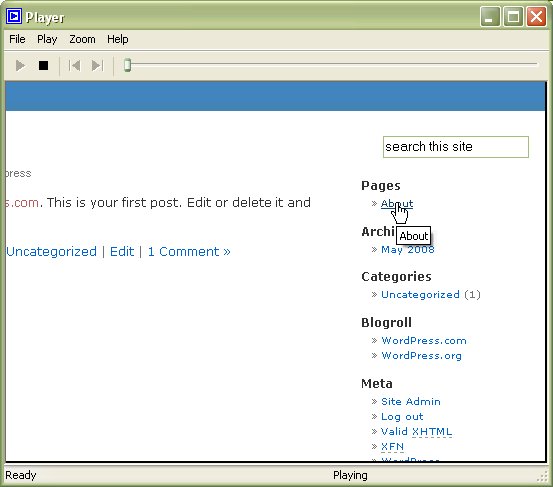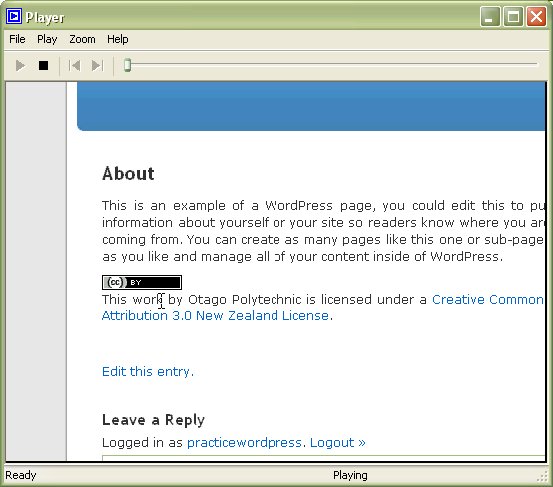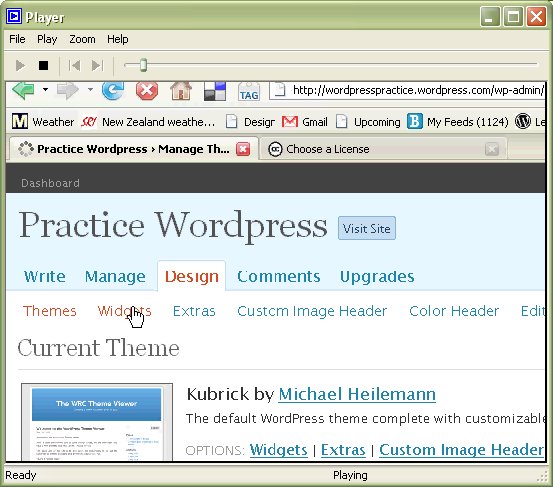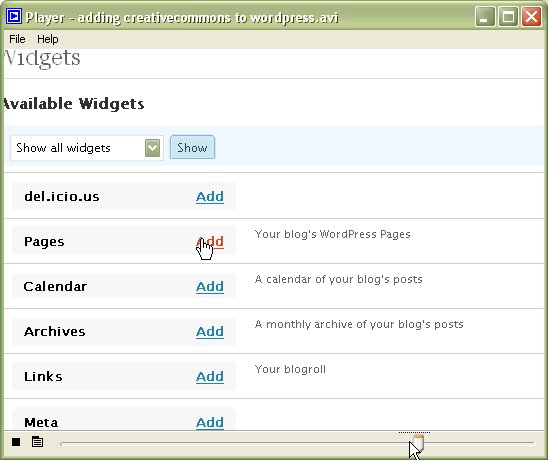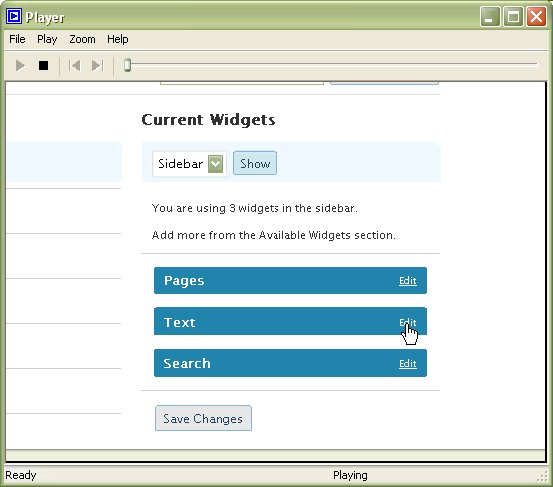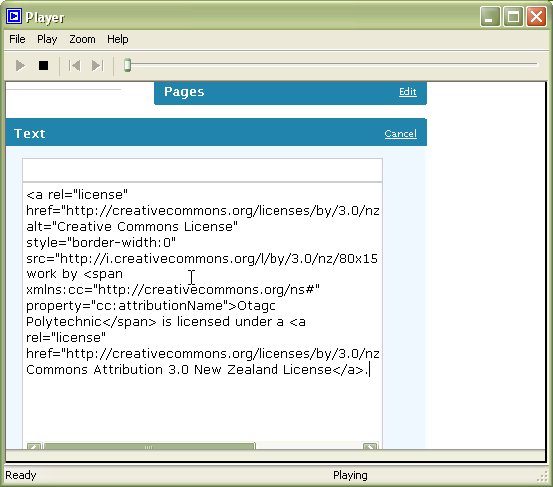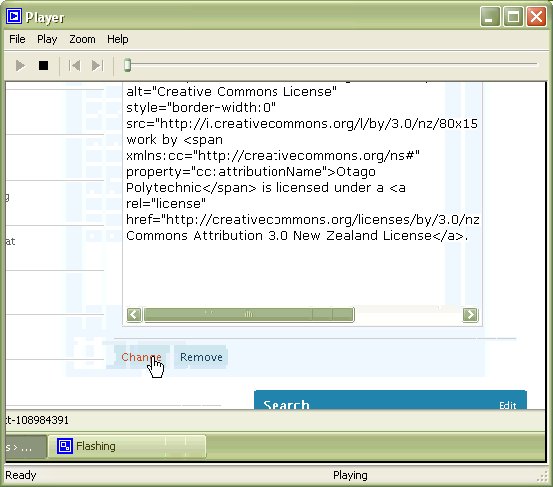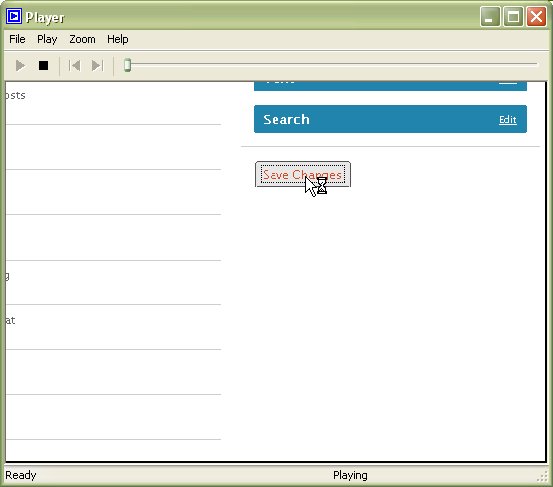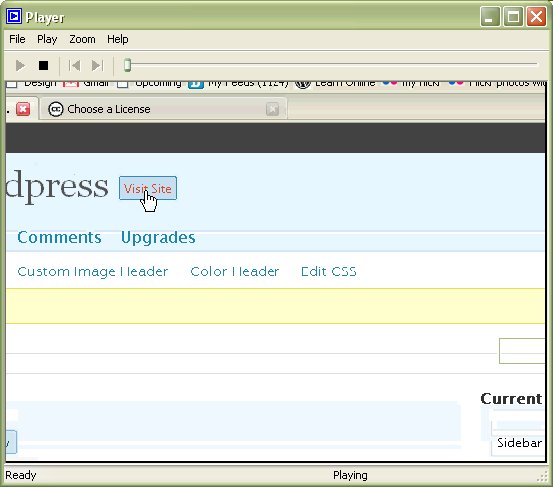Add a Creative Commons license to a Wordpress blog
From WikiEducator
< Create and maintain a basic weblog | Change settings(Redirected from Create and maintain a basic weblog/Add a Creative Commons license to a Wordpress blog)
<kaltura-widget kalturaid='329618' size='L' align='R'/>
Instructions for adding a Creative Commons copyright license to a Wordpress blog
Contents
- 1 Objective
- 2 Activity
- 2.1 Go to creativecommons.org
- 2.2 Click "License your work"
- 2.3 Check your license preferences
- 2.4 Add name for attribution then click "Select license"
- 2.5 Choose appropriate graphic
- 2.6 Copy the code
- 2.7 Edit your Wordpress "About" page
- 2.8 Switch to "HTML" editing view
- 2.9 Paste the code
- 2.10 Switch back to "Visual" editing mode
- 2.11 CHeck the display
- 2.12 Save
- 2.13 View your site
- 2.14 View your about page
- 2.15 Check the display
- 2.16 Click "Dashboard"
- 2.17 Click through "Design" and "Widgets"
- 2.18 Add "pages" and "text" widgets
- 2.19 Edit text widget
- 2.20 Paste code in edit box for text widget
- 2.21 Click "Change" to save code in text widget
- 2.22 Click "Save" for all widgets
- 2.23 View your site
- 2.24 Check display of your text widget
- 3 Extra resources
Objective
To add a Creative Commons copyright statement to a Wordpress blog
Activity
Follow these steps for adding a Creative Commons copyright statement on your Wordpress blog
Go to creativecommons.org
Click "License your work"
Check your license preferences
Add name for attribution then click "Select license"
Choose appropriate graphic
Copy the code
Edit your Wordpress "About" page
Switch to "HTML" editing view
Paste the code
Switch back to "Visual" editing mode
CHeck the display
Save
View your site
View your about page
Check the display
Click "Dashboard"
Click through "Design" and "Widgets"
Add "pages" and "text" widgets
Edit text widget
Paste code in edit box for text widget
Click "Change" to save code in text widget
Click "Save" for all widgets
View your site
Check display of your text widget
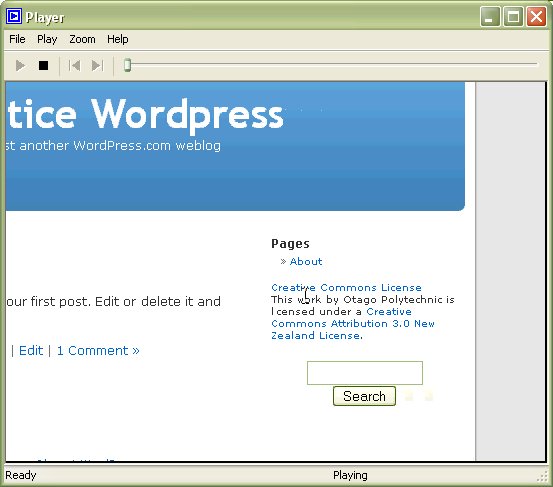 Unfortunately Wordpress' text widget does not display the icon
Unfortunately Wordpress' text widget does not display the icon