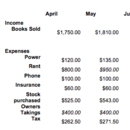Portfolio Activity
Instructions
The Electricity company has sent out a revised brochure showing a 20% increase in the cost of running each appliance and offering a $10 reduction if your account is paid early.
Using the revised data, make changes to your spreadsheet to reflect the new information.
- Create a column called 20% Increase and key the following data into the appropriate row. The 20% Increase column should be inserted after Cost per Hour
- Clothes Dryer 0.1844
- Computer 0.0505
- Fan Heater 0.0581
- Television 0.0654
- Oven 0.0665
- Stereo 0.0751
- Insert a new column after the 20% Increase column and name it Total Cost per Hour
- Calculate the Total Cost per Hour (Cost per Hour + 20% Increase)
- Insert a new column after Total Cost per Hour and name it % Increase
- Calculate the percentage increase and format to percentage and zero decimal places (‘Total Cost per hour’ / ‘Cost per hour’). This will provide you with a check that the company has provided the correct information that you entered previously – your answer should be 120%.
- Modify the formula in Costs per Day to reflect the new column called Total Cost per Hour
- Insert a new column after Cost per Month and name it Early Payment
- Subtract $10 off each appliance’s Cost per Month
- In cell A15 enter Average Running Cost. In Cell B12 calculate that average cost to run all appliances per month. Format to two decimal places.
- In cell A16 enter Max Cost per Hour. In Cell B13 calculate the maximum for Costs per Hour. Format to two decimal places.
- In a new sheet create a pie graph (Chart Layout 1) using data in the Appliance and Cost per Month columns. Name the graph Appliance Costs. Name the sheet Appliance Cost Graph.
- In a new sheet create a column graph using data in the Appliance, costs per hour and Total costs per hour. Name the graph New Appliance Costs. Name the sheet New Appliance Cost Graph.
- Use the checklist below to review your work before submitting the revised spreadsheet.
Checklist
- The spreadsheet file has been located and opened.
- The new variables have been entered.
- The new columns have been created
- The formulae have been altered
- Correct cell ranges have been used to produce two graphs as part of the solution.
- The revised spreadsheets have been printed out in hard copy.
- Formulae have been entered and formatted correctly.
- The spreadsheet has been formatted and headings are consistent.
|