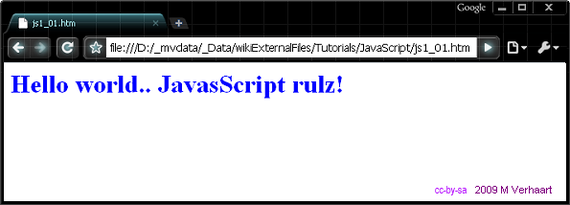VirtualMV/JavaScript/Starting/First JS
From WikiEducator
< VirtualMV | JavaScript
Introduction
Overview
By the end of this page you will be able to: |
First JavaScript
In this example we will create a Web page that includes JavaScript to display Hello world.. JavasScript rulz!. Just to show how HTML and JavaScript integrate I have included a div tag that changes the text colour to blue and in the JavaScript told the text to display as h1 (heading 1).
JavaScript (js1_01)
<html> <head></head> <body> <div style="color: #0000FF"> <script type="text/javascript"><!-- document.write('<h1>Hello world.. JavaScript rulz!</h1>');//--></script></div> </body> </html>
Example :Click here to run js1_01. The diagram following shows the result in Google's chrome.
 References
References
|
virtualMV | Superquick wiki guide | Please give me some feedback |
VirtualMV/JavaScript/Starting/First JS. (2024). In WikiEducator/VirtualMV wiki. Retrieved April 19, 2024, from http:https://wikieducator.org/VirtualMV/JavaScript/Starting/First_JS (zotero)
|