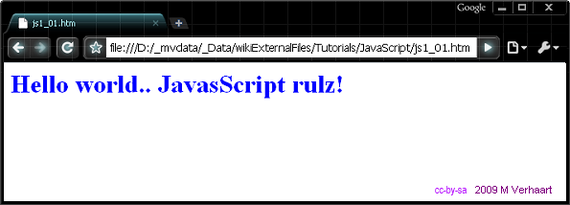VirtualMV/JavaScript/JS and HTML
From WikiEducator
< VirtualMV | JavaScript
Introduction
Overview
By the end of this page you will be able to:
|
JavaScript and HTML
- When a JavaScript is inserted into an HTML document, the Internet browser will read the HTML and interpret the JavaScript. The JavaScript can be executed immediately, or at a later event, depending how and where it is placed.
- To add JavaScript to an HTML page enclose code between
<script type="text/javascript"> </script>
- Note. You may find <script language ="Javascript"> in code you see on the Internet. The language attribute has been deprecated so avoid using it in your code.
- Example HTML page with JavaScript
<html> <head></head> <body> <script type="text/javascript"> <!-- document.write('<h1>Hello world.. JavaScript rulz!</h1>'); //--> </script> </body> </html>
Example : Click here to run js1_01. The diagram following shows the result in Google's chrome.
 References
References
|
virtualMV | Superquick wiki guide | Please give me some feedback |
VirtualMV/JavaScript/JS and HTML. (2024). In WikiEducator/VirtualMV wiki. Retrieved April 25, 2024, from http:https://wikieducator.org/VirtualMV/JavaScript/JS_and_HTML (zotero)
|