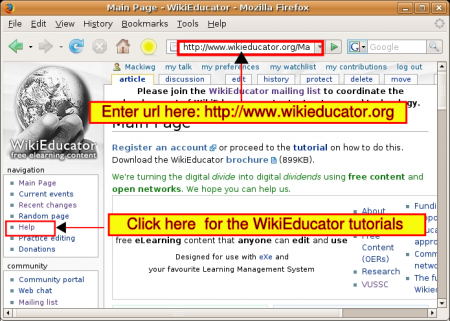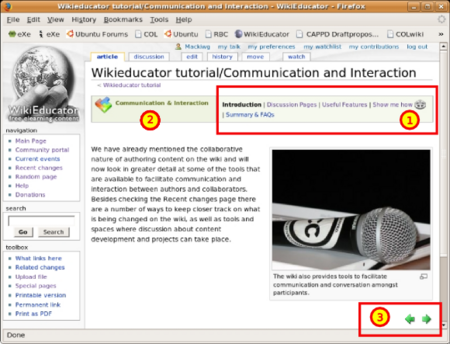VUSSC/Trinidad and Tobago Boot Camp/Wiki training
Contents
Introduction
All VUSSC Boot Camp participants are required to familiarise themselves with the basics of wiki editing prior to your arrival at the Boot Camp. COL has prepared a set of self-study tutorials on [1] to assist you with this task. You can work online and colleagues from COL will be available to support you with any questions you may encounter in the online discussion forum set up for this purpose.
Read these instructions before you begin your adventure into the exciting world of wikis.
There are three things you need to do:
- Read through this document.
- Register or activate your Google Groups account for the list called “Lifeskills in paradise” (We will use this threaded discussion to communicate with each other):
- Go to: http://groups.google.com/group/lifeskills-in-paradise
- If you have a Google account, click on the “sign in” link on the top right hand side of this web page (http://groups.google.com/group/lifeskills-in-paradise).
- If you don't have an account – click on the “sign in” link and then click on the “Create an account now” link.
You can also activate your account from the Google groups email we sent out last week.
- Find the tutorials on WikiEducator and start working through at least one tutorial per day. You will find detailed instructions in the section called “Accessing the tutorials” below.
COL extends this invitation to VUSSC countries to nominate an additional two home-based nominees for the same training workshop. This will enable wider participation in the development of the VUSSC materials because home-based nominees will be able to review and modify content development remotely during the VUSSC Boot Camp.
Date and time commitments
- Total time commitment: between 4 - 5 learning hours
- Number of tutorials: There are ten tutorials which you should work through before the Boot Camp.
- Estimated time per tutorial: Participants will need about 15 to 20 minutes per tutorial.
- Technology requirements: Computer with a Browser (for example, Internet Explorer or Firefox) and an Internet connection
- ICT skills requirement: Basic browsing skills. Wiki editing is very easy and accessible – we will show you how.
- Dates: 10 Working days commencing 15 May 2007 to 29 May 2007. However, the asynchronous design of the course will allow participants to progress according to their own work schedule. They can complete the tutorials in a single sitting or spread this out over the 10 days scheduled for interaction on the online forums.
Required outputs
The purpose of the Wikinewbie Tutorials is to provide you the opportunity to develop basic wiki editing skills in a live wiki environment. The aim of the exercise is to develop your personal biography in WikiEducator using the new skills you acquire from the Newbie Tutorials.
- Work through the first ten tutorials (http://www.wikieducator.org/Help:Contents)
- To complete your User Page (personal biography) on WikiEducator. This is not wasted effort because your fellow VUSSC participants will have the opportunity to learn more about you before we all meet at the Boot Camp. By creating your user page, you will cover the basic skills. Your User page should incorporate the following formatting features which are covered in the tutorials:
- Bold and italics text
- A numbered or bullet list
- Headings and sub-headings,
- An image, and
- At least one pedagogical template
- To participate in the online discussion forums on Google Groups called “Lifeskills in Paradise” (http://groups.google.com/group/lifeskills-in-paradise)
- When working through a tutorial, if anything is unclear, or you're confused about what to do, please formulate this into a question and post this under the SUPPORT forum for this group (http://groups.google.com/group/lifeskills-in-paradise/topics).
Accessing the tutorials
You can access the list of tutorials online from the help link in navigation tool bar on the WikiEducator home page.
- Preview of the List of tutorials.
Each tutorial has its own navigation which is illustrated below. Use these navigation features to access the subsections of each tutorial.
Navigation options for Newbie Tutorials. See key below
- Use this navigation block to move to the subsections of the current tutorial.
- This displays the name of the current tutorial
- At the bottom of each page in the Newbie tutorials, you will find these next/previous arrows. Click on these arrows to move around in the tutorial.
Three categories of activities
The Newbie tutorials include three main types of activity:
- Independent study activities which you complete on your own. There is no requirement to discuss these in the online forum. Examples may include reflections, self-assessment or preknowledge activities.
- Discussion activities which are designed for interaction among participants and facilitators. You may be asked to discuss these in small groups within a classroom situation or be expected to post your thoughts in the online discussion forums. When you see a discussion icon in the tutorial, you should post a comment in the appropriate forum in the Google group.
- Skills-based activities which require you to perform an action, but not necessarily post this in the discussion forum. For example, adding an item to your User page in Wikieducator, or practicing how to use italics in the wiki.
Naturally, you are free to post any thoughts or ideas relating to the independent study or skills-based activities in the discussion forums set up for the course. However, this is entirely optional. Two avoid confusion, the activity will provide a clear instruction when you should post to the discussion forum.
We look forward to seeing you in the forums.