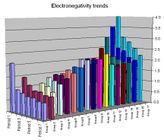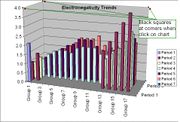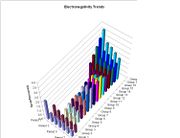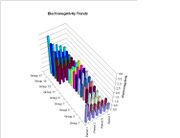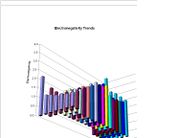User:Vilimaka/The Periodic Kingdom: 3D-Periodic Trends
| Work in progress, expect frequent changes. Help and feedback is welcome. See discussion page. |
| Home | TRAM | 3D Periodic trends | Climate change education curriculum | Teaching Primary School Science | Teaching Science in the Secondary School classroom | My Sandbox | My L4C course home page| |
Today's date: 18 April 2024
Contents
The Periodic Kingdom: 3D Periodic Trends
Aerial View of Peter Atkin's Periodic Kingdom
A few years ago, I was required to read and review three books: The Double Helix by James D. Watson (published in 1968), A Brief History of Time by Stephen Hawking (published in 1988), and The Periodic Kingdom by Peter Atkins. These books, as you can see, are quite old and I just did not like their bare look.
I spent almost a week flipping through the first couple of pages of Hawking's book but my smattering knowledge of Physics from previous university studies just didn't seemed adequate to offer me some understanding of what the book was about. I then decided to put Hawking's book aside and to begin reading from that of Watson. I found this book easier to understand. And then it was Atkin's Periodic Kingdom. It was this book that caught my attention for two consecutive nights.
I liked Atkin's book as I did not expect the language used in a book about chemistry to be vividly descriptive. Atkin's excellent knowledge of basic but abstract chemistry concepts, coupled with his creative use of language jump-started my imagination. I am a slow reader, but with Atkin's book, I couldn't let go of the book for the first night. I was able to imagine flying over this fictitious island and observing its terrains in terms of the different properties of the elements in the periodic table. I was able to recall my days as a highschool and ungergraduate student wrestling with the confusion about the names and properties of the chemical elements. Through Atkin's book, I was able to make meaningful connections between fragmented bits of knowledge that I had memorised over the years.
The Periodic Kingdom is a geographical metaphor that Atkins used to describe the map of a fictitious island (the Periodic table).It is this experience from which I derived the idea of using MS Excel to plot 3D graphs of the periodic trends.
From our high school and university chemistry courses, we were taught that "electronegaivity increases up the group and from left to right" across the periodic table". We so used to seeing the arrows drawn up the groups and across the periods. My chemistry teachers used it, many chemistry textbooks today are using it.
Apart from the trends in atomic radii, I have not seen any 3D graphs of the other periodic properties (electronegativity, ionisation energies, etc). With MS Excel, one can easily plot a 3D graph of any of the periodic properties of the elements. These graphs (shown below) can be rotated and viewed from different angles.One can observe the periodic trends from any angle, even from underneath the graph.
Is there a better (fun and creative) way to teach the periodic trends? Using computer generated 3D-charts is one creative way of teaching and thinking. I believe that using the 3D-charts will help improve students' imagination and understanding of the periodic trends.
Spreadsheets for 3D Periodic Trends
Open MS Excel and create a spreadsheet - as shown in the second table below containing the electronegativity valuse of the elements (other properties can be used).
| |
Grp 1 |
Grp 2 |
Grp 3 |
Grp 4 |
Grp 5 |
Grp 6 |
Grp 7 |
Grp 8 |
Grp 9 |
Grp10 |
Grp11 |
Grp12 |
Grp13 |
Grp14 |
Grp15 |
Grp16 |
Grp17 |
| Period 1 |
H |
|
|
|
|
|
|
|
|
|
|
|
|
|
|
|
|
| Period 2 |
Li |
Be |
|
|
|
|
|
|
|
|
|
|
|
|
|
|
F |
| Period 3 |
Na |
Mg |
|
|
|
|
|
|
|
|
|
|
|
|
|
|
Cl |
| Period 4 |
K |
Ca |
Sc |
Ti |
V |
Cr |
Mn |
Fe |
Co |
Ni |
Cu |
Zn |
Ga |
Ge |
As |
Se |
Br |
| Period 5 |
Rb |
Sr |
Y |
Zr |
Nb |
Mo |
Tc |
Ru |
Rb |
Pd |
Ag |
Cd |
In |
Sn |
Sb |
Te |
I |
| Period 6 |
Cs |
Ba |
La |
Hf |
Ta |
W |
Re |
Os |
Ir |
Pt |
Au |
Hg |
TI |
Pb |
Bi |
Po |
At |
| Period 7 |
Fr |
Ra |
|
|
|
|
|
|
|
|
|
|
|
|
|
|
|
| |
Grp 1 |
Grp 2 |
Grp 3 |
Grp 4 |
Grp 5 |
Grp 6 |
Grp 7 |
Grp 8 |
Grp 9 |
Grp10 |
Grp11 |
Grp12 |
Grp13 |
Grp14 |
Grp15 |
Grp16 |
Grp17 |
| Period 1 |
2.1 |
|
|
|
|
|
|
|
|
|
|
|
|
|
|
|
|
| Period 2 |
1.0 |
1.5 | |
|
|
|
|
|
|
|
|
|
2.0 | 2.5 | 3.0 | 3.5 | 4.0 |
| Period 3 |
0.9 |
1.2 | |
|
|
|
|
|
|
|
|
|
1.5 | 1.8 | 2.1 | 2.5 | 3.0 |
| Period 4 |
0.8 |
1.0 | 1.3 | 1.5 | 1.6 | 1.6 | 1.5 | 1.8 | 1.9 | 1.9 | 1.9 | 1.6 | 1.6 | 1.8 | 2.0 | 2.4 | 2.8 |
| Period 5 |
0.8 |
1.0 | 1.2 | 1.4 | 1.6 | 1.8 | 1.9 | 2.5 | 2.2 | 2.2 | 1.9 | 1.7 | 1.7 | 1.8 | 1.9 | 2.1 | 2.5 |
| Period 6 |
0.7 | 0.9 | 1.0 | 1.3 | 1.5 | 1.7 | 1.9 | 2.2 | 2.2 | 2.2 | 2.4 | 1.9 | 1.8 | 1.9 | 1.9 | 2.0 | 2.2 |
| Period 7 |
0.7 | 0.9 | |
|
|
|
|
|
|
|
|
|
|
|
|
|
|
Creating 3D Charts
Make sure the 'Chart Wizard' icon is in your main toolbar. If the icon is not in yout toolbar,:
The Chart on the right will appear in your spreadsheet. |
Rotating 3D Charts
| Step 1: Click on the chart to select it. The corners of the chart appear solid black when it's selected. See diagram below:
Step 2: Point cursor to any corner of graph and check whether it changes to a black cross, if not left-click once (again). Step 3: While the cursor is on the black cross, hold down the left side and turn.
|
To rotate chart:
Step 1: Click on the chart to select it. The corners of the chart appear solid black when it's selected. See diagram below:
Step 2: Point cursor to any corner of graph and check whether it changes to a black cross, if not left-click once (again).
Step 3: While the cursor is on the black cross, hold down the left side and turn.
Keep rotating to view the trends from angles: