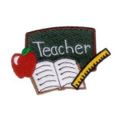User:Rkgill
| Website: | www.aacc.edu | ||
| Blog: | CSI 127 Blog | ||
| Employer: | Anne Arundel Community College | ||
| Occupation: | Professor of Computer Science | ||
| Nationality: | U.S.A. | ||
| Languages: | English, Hindi, Punjabi, | ||
| Country: | Originally from India | ||
| |||
My name is Raj. I am a professor at a community college in Maryland, USA. I usully teach programming languages. The new semester began two days ago and have been quite busy. This semester I am teaching Java programming language and an Internet course. Wiki material interested me because I am teaching Internet and wanted to see what is out there. I am greatful for getting this opportunity.
I am brand new to wiki. So far so good. One question I do have is that this page contained a lot of code. I deleted it before typing and I did not find Undo button. Note: Accidently, I pressed right mouse button and found that Undo is one of the submenu item.
Contents
Education
- Two Masters degees
- Masters in Physics
- Masters in Math
- Doctoral Degree
Work Place
Internal Link
External Link
External Link without Description
My SubPages
Piped link:
Import .pdf file
Picture Inserted
Gallery of Images
My Sandbox
Feedback & Notes from my WikiNeighbours
(![]() : Hi Raj great start. If you need any help just ask me. Warm wishes Rima 12:44, 27 August 2009 (UTC))
(
: Hi Raj great start. If you need any help just ask me. Warm wishes Rima 12:44, 27 August 2009 (UTC))
(![]() : Add some external and internal links and learn how to go up to Apprentice level 2. --Nellie Deutsch 17:25, 30 August 2009 (UTC))
: Add some external and internal links and learn how to go up to Apprentice level 2. --Nellie Deutsch 17:25, 30 August 2009 (UTC))
Hello and welcome to eL4C29, a free online Learning4Content wiki skills workshop.
Enjoy the workshop.You may wish to check the schedule and layout of the workshop and introduce yourself.
- Click on the link EL4C29.
- The page that will open is the workshop page with all the links you will be using during the workshop.
- See your name in the list of participants.
- Whenever you have time click on each of the boxes.
- You may even start with Day 1 activities.
- Enjoy the workshop.