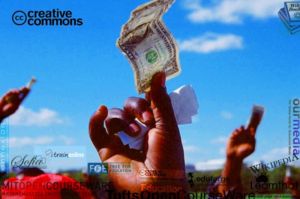User:Lljb/My sandbox
| Think about which e-tools would be suitable for use in teaching idioms |
.
Practice area.
I hope that some content will be coming very soon. I have to admit, I feel I am not doing things very well. I think I have put the Day One Discussion task in the wrong place and I find all the emails a little bit overwhelming. I will endeavour to do my best however. So here goes!
I am going to practise doing bold and italics now!
This word is bold and this word is italics. ( used the Tool box above)
This word is bold and this word is italics. (I did this manually)
(![]() : You are doing great. It's very normal to feel overwhelmed at the beginning. You will get used to the editing and published modes before you know it. --Nellie Deutsch 21:36, 26 August 2009 (UTC))
Thank you Nellie.
: You are doing great. It's very normal to feel overwhelmed at the beginning. You will get used to the editing and published modes before you know it. --Nellie Deutsch 21:36, 26 August 2009 (UTC))
Thank you Nellie.
Training Links
I am going to practise doing bold and italics now!
Let's see what happens!
This is bold text. This is italics text.
This is 'bold and italics'.
- one
- two
- two point one
- three
- one
- two
- three
- three point one
- four
Bulleted List
- lists are easy!
- start each line
- with an asterix
- or two
- to nest a list
Numbered List
You will use the following syntax for a numbered list
- ordered lists are good
- and very easy to follow
- like this
- and this
- This is indented
TO DO LIST
- one
understand what I am doing
- two
practise bulleted and numbered lists
- three
read through my notes
- four
- carefully
- take my time
==Headings: I will practise doing a heading now==.--Janet Bianchini 11:01, 27 August 2009 (UTC)
My Sandbox
At last, I found what I was doing wrong! I hadn't put the full stop after "Sandpit"
Now I will try to upload more images!
My Wiki Experience
I am going to practise doing links here. www.wikieducator.org/Lljb/Abruzzo This is a page devoted to the region of Abruzzo where I live.
Here is an article from wikipedia about this beautiful area of Italy.
This is a link to my blog: Janet's Abruzzo Edublog
Here is a link to my posting on [1] (Oops!! this hasn't come out right! I will try again.
Here is a link to my posting Becoming a Student Again with WikiEducator
- In my posting I have mentioned my feelings regarding becoming a student again. I will post feedback on Week one tomorrow or at the weekend. It will be like a personal learning diary for me of my experience here.
- This is my personal feedback on my first week of WikiEducator on my Janet's Abruzzo Edublog.--Janet Bianchini 16:20, 29 August 2009 (UTC)
I am going to try to add images after I have read the instructions.
- Using an existing image available on WikiEducator
Activity--Janet Bianchini 15:08, 31 August 2009 (UTC)
- Uploading Images from my computer
- 'Frames and Thumbnails'
- 'Inserting a thumbnail image with a caption'
- Inserting a thumbnail image to display in the centre

Hoorah! It worked!!
- Creating a Gallery--Janet Bianchini 18:11, 2 September 2009 (UTC)
- Image:L4C-small.png
Learning4Content logo
- Image:User@desktop1.jpg
Wiki skills workshop participant
I'll try this again!
Tips for creating smileys for messages
Smiley 1 ![]() Smiley 2
Smiley 2 ![]() Smiley 3 Image:SoleteRayosÑajo.gif File:SoleteRayosÑajo.gif Smiley 4
Smiley 3 Image:SoleteRayosÑajo.gif File:SoleteRayosÑajo.gif Smiley 4 ![]() Smiley 5
Smiley 5 ![]() Smiley 6
Smiley 6 ![]()
Wiki Syntax for Assignment Template
Here is a link to my bookr :<a target='bookr' href='http://www.pimpampum.net/bookr/?id=8362'>Teaching Idioms by Janet Bianchini</a> (It doesn't work for some reason) Here is another link: bookr
Wiki Syntax for Case Study Template:Manually changing the margins
Wiki Syntax for Web Resources Template:
I am trying to do the Creating Templates section but I am getting rather lost!! I think I have added pages where I shouldn't have... This is all new for me and I need more time to get my head around the new syntax. I will do my best!! :)
| WikiEducator Tutorials | ||
|---|---|---|
| Tutorial 10 | Introduction | Subpages | Previous and next links | Using Categories | Summary & FAQs | |
I have just realised (silly me) that I'm not supposed to be doing Navigation Templates in this tutorial!!! Only work on SUBPAGES like the one I have just created above....I am relieved.--Janet Bianchini 14:53, 4 September 2009 (UTC) When do we learn about the other features, I wonder? Anyway, I need to brush up on all the tutorials and work on my wiki skills.
<kaltura-widget kalturaid='t8zxltcaqo' size='M' align='L'/>