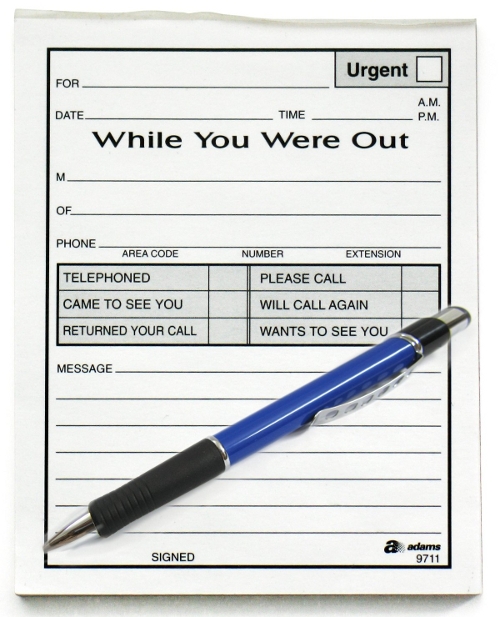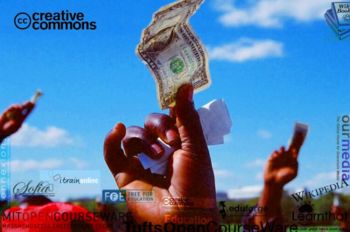User:Kalpanagupte/My sandbox
Creating a scroll bar
Dear Kalpana, this is how we create a scroll bar... delete after you understand the code. तुझ्या वेब पेज वरची प्रगति चांगली आहे अभिनंदन
I am interested in (please scroll)
- Cooking
- dancing
- gardening
Feel free to suggest ideas
Steps for adding COLOURS to your Page
This page has been added by the course co-ordinator to | eL4C15 On-line Workshop 2.8.2 Advanced Users:-) Thanks Nellie and Patricia.
1. Put in text on your page
2. decide which set of words you want to colour
3. add < FONT COLOR = "Green" > that is a less than sign followed by FONT COLOR then equal to symbol,name of the colour within double codes then add symbol for greater than.(Do not leave space between any symbols)in front of the text to be coloured.
4. at the end of the text put the same syntax with the original colour name, otherwise all the text beyond this point will get the new colour.
5. Example:I find Colours very fascinating.....this page will echo my love for colours
6. Click on the edit button above this section and look at the syntax I have used in the line above.
7. Normal colour names work but for names of more shades see the weblink I have mentioned above.
HAPPY COLOURING
border-radius: 1em; -moz-border-radius: 1em; -webkit-border-radius: 1em; box-shadow: 0.1em 0.1em 0.5em rgba(0,0,0,0.75); -moz-box-shadow: 0.1em 0.1em 0.5em rgba(0,0,0,0.75); -webkit-box-shadow: 0.1em 0.1em 0.5em rgba(0,0,0,0.75);; padding: 4px; background:orange; border: solid 6px Teal">
border-radius: 1em; -moz-border-radius: 1em; -webkit-border-radius: 1em; box-shadow: 0.1em 0.1em 0.5em rgba(0,0,0,0.75); -moz-box-shadow: 0.1em 0.1em 0.5em rgba(0,0,0,0.75); -webkit-box-shadow: 0.1em 0.1em 0.5em rgba(0,0,0,0.75);; padding: 4px; background: yellow; border: solid 6px red;">
border-radius: 1em; -moz-border-radius: 1em; -webkit-border-radius: 1em; box-shadow: 0.1em 0.1em 0.5em rgba(0,0,0,0.75); -moz-box-shadow: 0.1em 0.1em 0.5em rgba(0,0,0,0.75); -webkit-box-shadow: 0.1em 0.1em 0.5em rgba(0,0,0,0.75);; padding: 0; background: cornsilk; border: solid 5px blue;">
This is a nice way to add colours :-)
border-radius: 1em; -moz-border-radius: 1em; -webkit-border-radius: 1em; box-shadow: 0.1em 0.1em 0.5em rgba(0,0,0,0.75); -moz-box-shadow: 0.1em 0.1em 0.5em rgba(0,0,0,0.75); -webkit-box-shadow: 0.1em 0.1em 0.5em rgba(0,0,0,0.75);; padding: 4px; background:Green; border: solid 6px Blue">
border-radius: 1em; -moz-border-radius: 1em; -webkit-border-radius: 1em; box-shadow: 0.1em 0.1em 0.5em rgba(0,0,0,0.75); -moz-box-shadow: 0.1em 0.1em 0.5em rgba(0,0,0,0.75); -webkit-box-shadow: 0.1em 0.1em 0.5em rgba(0,0,0,0.75);; padding: 4px; background: yellow; border: solid 6px Brown;">
border-radius: 1em; -moz-border-radius: 1em; -webkit-border-radius: 1em; box-shadow: 0.1em 0.1em 0.5em rgba(0,0,0,0.75); -moz-box-shadow: 0.1em 0.1em 0.5em rgba(0,0,0,0.75); -webkit-box-shadow: 0.1em 0.1em 0.5em rgba(0,0,0,0.75);; padding: 0; background: pink; border: solid 5px blue;">
Here is another Colour Combo :-) In a different size and style.
| Big Cats | ||
|---|---|---|
| Tigers | Bengal Tiger | Siberian Tiger | White Tigers |  |
| Lions | African Lion | White Lions | |
Welcome | Open and Distance Learning system | Know your Study Centre | Self instructional Learning materials | Other multi media material and Teleconference | Attending Counselling sessions | Preparing and submission of Assignments | Return of evaluated assignments | Term end examinations
| Welcome |
|---|
Text for your assignment goes here.If you like you can include a numbered list.
|
Wikieducator Poster in Hindi
This text is bold and this text is italics
"My First Header"
"My second subheading"
- "This is my first item"
- "This is my second item"
- The first nested bullet
- The second nested bullet
- "This is my third item"
- "This is my fourth item"
- The first item in the list
- The second item in the list
- The first nested bullet
- The second nested bullet
- The third item in the list
My organisation's homepage www.ignou.ac.in
IGNOU website ignou.ac.in
Maharashtra Public Service Commission mpsc.gov.in
The Reach to Recovery International Support network is based on a simple but universal principle that a woman who has lived through Breast Cancer gives freely of her time to help another woman who is going through the same experience. Read more. www.reachtorecoveryinternational.org/
This is my country's page in wikieducator I love my India wikieducator.org/India
"My Booklist" My booklist
"Lipedema"RTENOTITLE
Managing Groups and TeamsB:Managing Groups and Teams