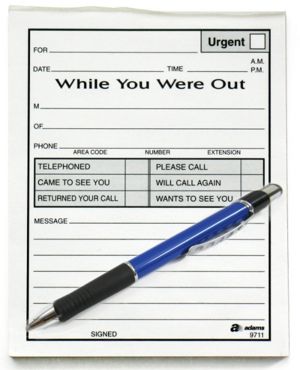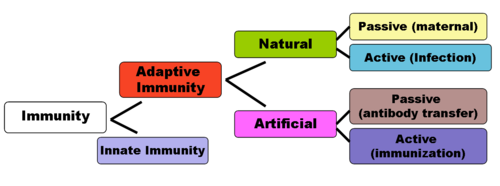User:Jhallett/My sandbox
Contents
An idea for a WikiEducator project
In Australia, a new National Curriculum is being developed across all subject areas.
The syllabus documents for Science are due to be published at the end of 2010.
Timelines for Science curriculum:
- The junior syllabus is to be implemented fully by 2013.
- Some schools will trial the new syllabus in 2011.
- The timeline for implementation of the senior courses is not yet determined.
or
My initial thoughts are to create an online Biology Network. Probably even better would be a Science page, that then has links through to each of the other subjects. I suppose I would need to recruit other interested teachers to oversee the other individual subject areas, such as Chemistry and Physics.
- This would serve the purpose of compiling a pool of resources for new curriculum areas.
- It would mean that these resources could be freely available to schools worldwide, particularly those that might have financial constraints to accessing other materials.
The last time there was a new Biology syllabus, I attended local Network meetings, sharing ideas with colleagues in other Sydney schools.
This was fantastic and I gained a lot of new ideas and knowledge. However, it was difficult for many people to attend, even though they would have liked to - family or work commitments and distance from the venue limited attendance to just a few people.
- A WikiEducator online Network would mean that many more teachers could collaborate. In particular, I think that it would be of interest to teachers in remote, rural areas of Australia who may not be able to attend the professional development on offer.
Practice for day 5
A very colourful WikiEducator user page
Practice for day 6
- Type "Message_pad.jpg" in the Image file name text area.
As you type, available files will display in the Automatic search results window.
- Click on the identical file name which appears in the Automatic search results" window.
You should see a preview of the image, a message pad with pen, appear in the area to the right of the text boxes.
- Click on OK at the bottom of the dialog box to see the image displayed in the wiki page.
* Click on Save page when you are satisfied.