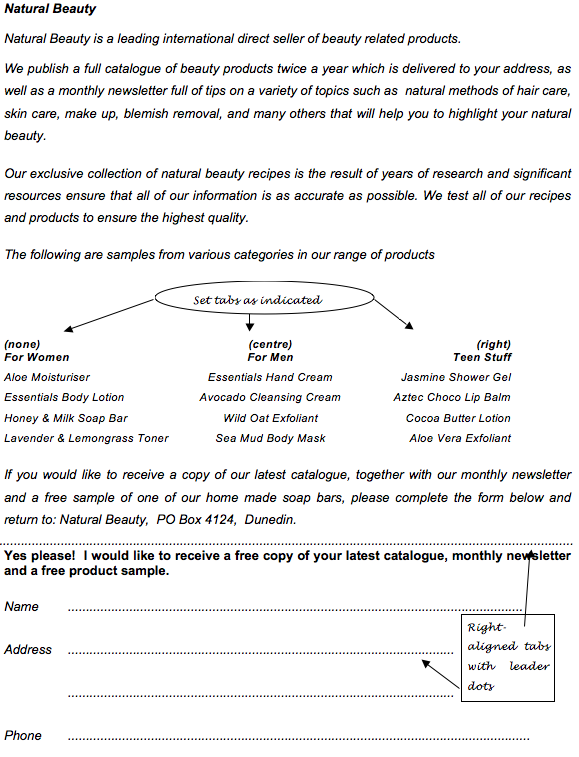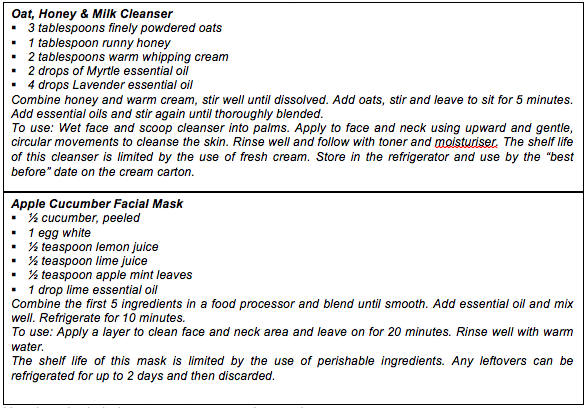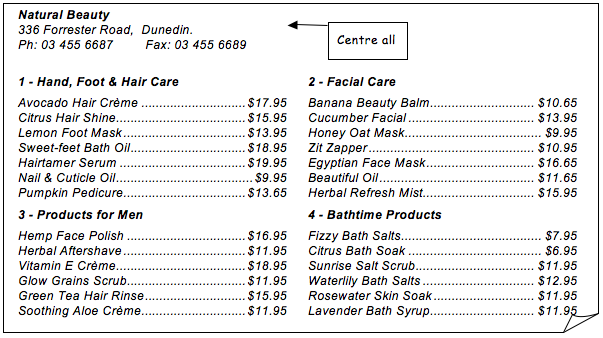To complete the assessment for this unit, you will first need to download and open the file called Mouse.doc from Moodle.
Portfolio Activity
Assessment Task 2
- Search the on-screen help feature in Word to obtain help in performing two of the application tasks listed below.
- Print the help instructions for the two tasks you have chosen and add to your portfolio.
- Make the following edits to the Mouse.doc document:
- Insert a symbol displaying a computer mouse in an appropriate place on the same line as the main heading.
- Crop the supplied mouse graphic to remove as much of the Mouse Pad as possible without affecting the mouse itself.
- Change the text wrapping style for the supplied mouse graphic and place within text.
- Set the first letter of each of the two paragraphs as a drop cap.
- Print the completed document and add to your portfolio.
Assessment Task 3
You are required to design a one-page flyer to advertise a new company offering natural beauty products and services through home sales. The flyer will be placed in letterboxes.
- The flyer must fit onto one A4 page and be visually balanced.
- The flyer must include at least one piece of clipart relating to beauty products.
- Tabs must be set as indicated.
- You will need to design a logo to be included on the flyer. You can use MS Word graphics tools or MS Paint.
- You may also include WordArt or other enhancement features if you wish but you will not be penalised if you do not use them.
- The flyer must include the following text:
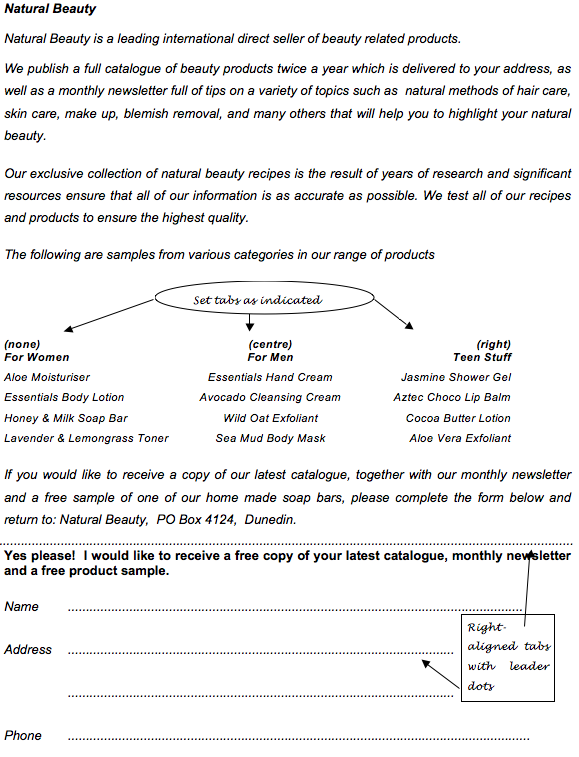
Print the completed document and add to your portfolio.
Assessment Task 4
Use your own knowledge of design and layout to create two recipe cards including all of the information below.
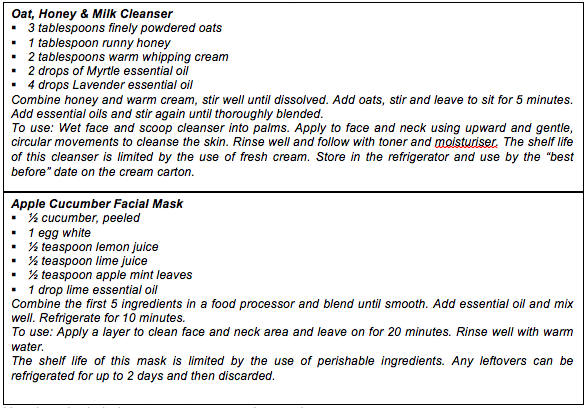
Your recipe cards must meet the following criteria:
- Both recipes need to fit evenly on one sheet of A4 paper with one recipe on the top half of the page and the other recipe on the lower half.
- Each recipe needs to be similar in size.
- The logo created in Task 3 is placed in an appropriate place on each card.
- Bullet points are applied where indicated.
- An appropriate piece of clipart is placed appropriately on each card.
- The layout is attractively and consistently balanced on the page.
Print the completed document and add to your portfolio.
Assessment Task 5
Use the information below and your own knowledge of design and layout to create a Price List. You must insert the logo and you may also add a border and/or another graphic but you will not be penalised if you choose not to do so.
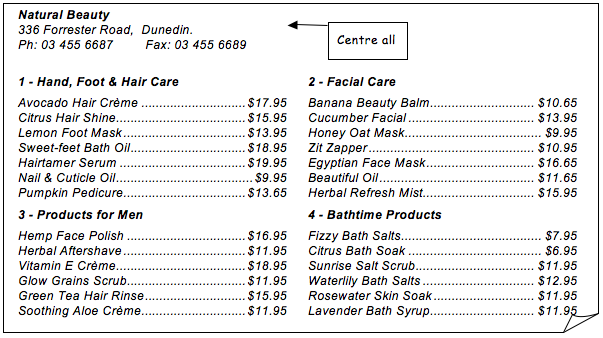
Your price list must meet the following criteria:
- Price list fits on one sheet of A4 paper.
- the layout is attractively and consistently balanced on the page.
- Products and prices are displayed vertically down the page in the numerical order shown. (Numbering is for information only, do not apply to headings).
- The logo created in Task 3 is inserted in an appropriate place.
- Tabs with leader dots used where appropriate.
Print the completed document and add to your portfolio.
|

|