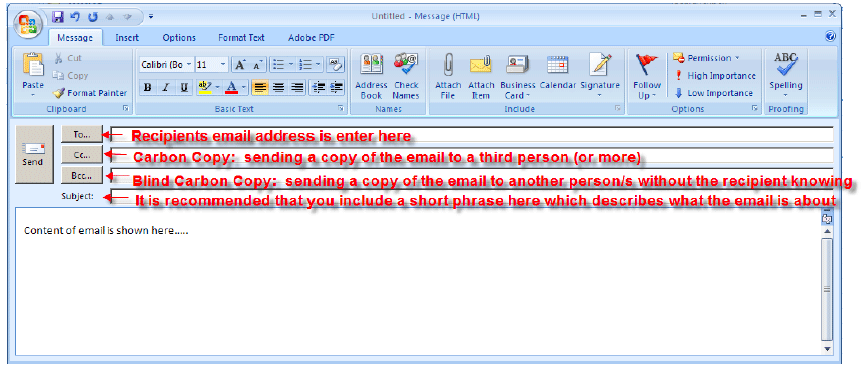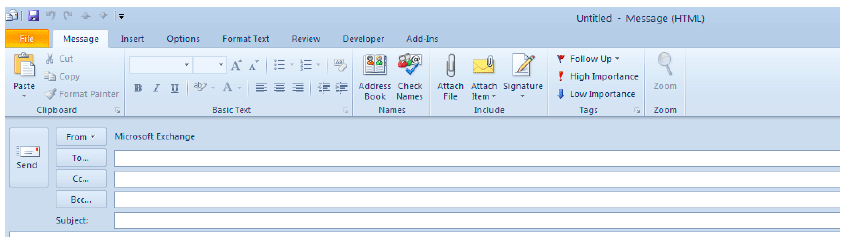Text Processing Skills/Forms and Emails/Emails
| Text processing skills | |
|---|---|
| Forms and emails | Introduction | Forms | Emails | Assessment |
Contents
Formal Personal Correspondence by E-mail
Writing E-mails
We have previously (in Word Processing) looked at why you might send formal personal correspondence in the form of letters. The next part of personal correspondence we will look at is email.
Email Format
Email Address If you do not use the correct email address your email will not be sent. Take care when entering an email address as you do not want it to be sent to the wrong person.
Subject or Message Line You should also write the subject in the subject line. A few words are all you need to use to describe the content of the email. Keep in mind that the subject line is helpful to the reader who can see which emails are important.
Explanation of Terms 2007 & 2010
2007
2010
Email Tips
The information in the e-mail should be:
- Accurate: in the sense that the facts are correct and also the spelling and grammar.
- Clear: the purpose/meaning is obvious and content is simple and direct.
- Relevant: you have not included any unnecessary information.
- Use standard letter etiquette: Ensure you include a salutation e.g. Dear Mrs Jones and a standard closing e.g. Yours sincerely. Leave blank lines between your paragraphs, and avoid the use of graphics and slang.
- Use the Subject Line: use a short phrase which explains what the email is about.
- Consider the font you use: use a black font and normal size (10 – 12 point)
- Spell check and proofread your email letter
Email ExerciseYou are going on holiday for a month and need to cancel your Woman‟s Day subscription from 17th March through to the 2nd April. Write an email to womansday@mag.co.nz to inform them of this. Use either your email account or create the email in a Word document. Email ExerciseYou are planning to study at Otago Polytechnic from June 2007 and you need a Prospectus to check on Part-time courses. The email address is info@tekotago.ac.nz Use either your email account or create the email in a Word document.
|