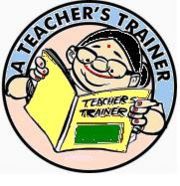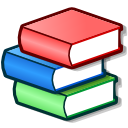SKILLS IN USING AUDIO-VISUAL MEDIUM
SKILLS IN USING AUDIO-VISUAL MEDIUM
A DIET may not have all the types of visuals mentioned. It may not have facilities/ equipment for using some of these for training,. However, all DIETS have an OHP and facilities for using it. The OHP has become and integral part of many training programmes. The use of the OHP has therefore been discussed in detail in the following section.
Visual Presentation Skills
Visual aids make presentation interesting by bringing in variety. Verbal presentations supported by visuals provide concrete ideas and richer experiences. Research shows that learning has always been better when auditory reception is aided by visuals.
The black board is one of the most commonly used visual aid. However, there are many other types of visuals that can be used for various purposes on training programmes.
THE OVERHEAD PROJECTOR
The Overhead projector, as the name implies, is a hardware used for projecting a transparent visual onto a screen placed behind the presenter.
- Provides enlarged visual
- Can be used during the day
- Allows trainees to face the class.
- Is flexible in use.
- Is easy to arrange and operate
- Is cost effective
- No skin or lung allergy caused.
- Overcomes trainer incompetence
- Saves writing time
- Provides colourful visuals.
You may appreciate these advantages if you consider them against the chalkboard which is extensively used in training programmes.
THE MATERIAL FOR PROJECTION
The OHP can be used for projecting both verbal and visual material during a training programme. A few instances where the OHP can be used are listed below.
a) While presenting a sequence of points, stages, parts, components, processes etc.
b) For presenting ready reckoners, tables, worked-out examples, data, charts etc.
c) For presenting diagrams and drawings used as illustration/for explanations,
d) For showing charts and maps for explanation or an activity.
e) To display pictures and illustrations.
Varieties of Visual Aids
AUDIO-VISUAL
1. MOTION PICTURE FILM
2. TELEVISION
3. CLOSED - CIRCUIT T.V.
4. VIDEO CASSETTES
1. TEXT BOOK
2. REFERENCE
3. MAGAZINES
4. DOCUMENTS
5. DUPLICATED
DUPLICATED VISUAL
1. SUPPLEMENTARY READERS
2. BOOKS & NEWS PAPERS
3. CLIPPINGS
4. WRITTEN
5. MATERIALS
PROJECTED STILL VISUAL
1. OVERHEAD PROJECTOR
2. SLIDES
3. FILM STRIPS
4. MICROFILM, MICRO CARD MICRO FICHE
NON PROJECTED 3 DIMENSIONAL VISUAL
1. MODELS, MOCK-UP
2. GLOBES, RELIEF MAPS
3. SPECIMEN
4. PUPPETS.
NON PROJECTED-2 DIMENSIONAL VISUAL
1. PICTURES
2. CUT-OUTS
3. MAPS [1]
4. POSTERS, CHARTS, [2] GRAPHS, DIAGRAMS [3]
5. CARTOONS, COMICS [4]
Interestingly the OHP can also be used for projecting opaque material such as cut-outs of animals and leaves and also for showing movements such as those of small living brings like ants and insects.
The OHP should not be used for projecting detailed verbal material or too many diagrams at a time, because a crowded transparency does not aid a presentation.
DEVELOPING A TRANSPARENCY
The material for projection on an OHP is prepared on a transparency. There are different methods for developing a transparency. Since they have a relationship with the source from where the visual material is drawn, let us consider the sources first.
The verbal material for an OHP based presentation might come from
- the notes of the presenter
- textbooks
- reference material
- organized data
Visual material can be drawn from
- a textbook
- a drawing
- a dictionary or an encyclopaedia
- an atlas
- a photograph or a picture
Some visual materials from the sources above can be retained in their original size and form others might require enlargement or reduction. Yet others might require adaptation. Such as colouring changing layout, highlighting, selecting etc.
Methods of preparation
By free hand writing/drawing using marker pens
By using ready letter /cut-outs
By using stencils for letters / diagrams
By normal photocopying
USING A TRANSPARENCY
A transparency can be used ether one at a time or as overlay. While using the transparency singly, the trainer, depending on the need, may display the entire material a time or show it in part, with suitable explanations/discussions in between
|
The overlay technique is used when the trainer has some base material, such as an outline map and other filler material such as political boundaries of states or courses of rivers. |
|
SOME DO’S AND DON’T’S WHILE USING THE OHP: Do’s
Dont’s
|
Try also to know about the skills of using a poster, the size of the letters, location of the picture, the colour combinations etc.,
The most important issue whenever a visual is used that you need to provide an introduction as to what needs to be observed and should invariably be followed by an analysis.
Useful Web linksVisit the following sites for further details on using OHP Using Overhead Transparencies[[5]] USING THE OVERHEAD PROJECTOR EFFECTIVELY [[6]] Using an Overhead Projector [[7]] Use of Audio-Visual Aids [[8]] [[9]] |