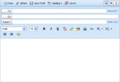MU-OER Project Soft Skills- Index/Email writing SKills
Contents
- 1 Email
- 2 Learning Objectives:
- 3 What is email?
- 4 Language in an email - some dos and don'ts
- 5 Receiving email
Learning Objectives:
- Introducing the learner to writing formal professional emails.
- Identifying the elements of emails.
- Writing appropriate content for formal emails.
- Proper formatting for official emails.
- Some dos and don’ts for senders of official emails.
- Activities to facilitate the writing of effective emails.
What is email?
Email stands for electronic mail. It is a method of transmitting data, text files, digital photos, and audio and video files from one computer to another through the internet. Despite being a relatively recent invention, email has become indispensable for business communication.
The primary reasons for this are:
- Email facilitates almost instant communication all over the world.
- It is a free or low-cost means of communication.
- It is accessible from any computer with an internet connection.
- It enables easy transfer of large amounts of data.
- It can be easily sent to multiple recipients.
- Email messages can be drafted and edited easily without having to re-write or print them.
Elements of an email
A typical e-mail consists of the following essential elements (though they may differ slightly across various service providers):
1. The “to” field – this contains the e-mail address of the recipient.
2. The “subject line” – this is a brief pointer about the core idea of the email.
3. The “body” – this contains the actual text written in the e-mail.
4. Attachments – these are files of data that can be sent along with the e-mail; they may include text, photographs and audio-visual files.
5. The “cc” and “bcc” fields – to enable sending of the same message to multiple recipients.
Take a quiz here
Before writing an email
Before you write an email, you need to answer these questions:
- The purpose of writing – Why am I writing this message?
- The desired outcome – What do I expect as the result of this message?
Purpose of writing emails
In a professional context, emails are usually written for three purposes:
- Giving information: e.g. ‘A meeting of all Customer Response Executives will be held on Friday at 10 a.m.’
- Asking for information: e.g. ‘ Please send me the progress report of your project for this quarter’
- Requesting action: e.g. ‘Could you call the clients and fix up the timing for our meeting next week?’
Besides these, emails could also be written for maintaining goodwill e.g. birthday greetings or festive greetings.
Writing the subject line
Most professionals receive a large number of emails every day. Very often, a quick glance at the subject line
helps them determine the importance of the message and sometimes whether the message will even be read.
So it is important for you to ensure that your subject lines are properly written.
Every e-mail you write should have a subject line. An email with a blank subject line
can be confusing for the recipient. It may also indicate carelessness on the part of the sender.
Subject lines should be like newspaper headlines: crisp, concise and containing the important idea
in the message.
| Consider this subject line: “Meeting” for an email which reads:
The meeting has been rescheduled for Monday 13th January at the same time.
Suresh Varma The subject line"Meeting"is vague because it does not tell Ms. Nayar which meeting is being referred to. Nor does it give her any idea about the content. She will have to open the email and read it to find out what it is about. A more specific subject line would read "Fri 10th Jan. meeting rescheduled " |
Take a quiz here
EOM or End of Message
Sometimes the subject line can itself become the message if the message is very brief. Writing EOM
at the end of such messages tells the receiver that s/he need not open the email. This is quite useful
for sending reminders.
| e.g. Self-appraisal deadline 20th December EOM |
Take a quiz here
Writing the salutation
Every email should begin with a salutation, particularly if the recipient is someone outside the organization.
The salutation should contain the recipient’s title, name and surname.
| Dear Dr. Ajish Bargode, or Dear Ms. Vibhuti Panchal, |
For internal communication i.e. for emails exchanged within the organization, salutations may be less formal or may be avoided altogether.
| Hello Shashikala or Dear Mishra |
Writing the body of the email
In order to write a good email:
Be focussed
A good email should contain only one core theme. This not only helps the recipient to deal with the information;
it also makes storage and retrieval of messages easier. If we want to convey information related to two different topics,
it is better to send two separate emails.
Be concise
Convey only necessary information. Repetitions, long explanations and excessively formal phrases should be avoided.
Brevity saves time for both the sender and the recipient and ideas are conveyed quickly and accurately.
Be correct
Use correct spellings and grammar. Use appropriate vocabulary. The facts, figures and other data sent via email
should be properly verified. Careful attention should be paid to the correctness of names, designations, addresses and so on.
Be clear
The content of an e-mail should be simple and easy to understand. While writing to a person who may not know you personally,
it is important to include a brief introduction. Vague information can only create confusions and misunderstandings.
Take a Be clear quiz here
Use a proper tone
An email is not as formal as a business letter; it is somewhat more direct and conversational in tone. We must maintain professional
formality in our writing style. First person pronouns and direct requests are permissible.
| I believe that… Could you send me the data right away? |
Yet, an overly friendly or casual tone should be avoided.
Emails exchanged by team-mates or members of the same organization are often more casual than those sent to outsiders like dealers or clients.
Formatting the body of your email
1. Choose an appropriate font and font size for your emails. Avoid using too many fonts in a single email. It is, however,
acceptable to use different fonts and font sizes to indicate headings and the body of the text.
e.g.
Take an editing quiz here
2. The text should be neatly spaced out into paragraphs to maintain readability. Paragraphs contain distinct ideas but
they should be linked together by connectors like Also, My second suggestion, As a result, Another, Finally and so on.
3. Bullet points should be used wherever possible.
4. As far as possible, try to limit your text to a single page view; if the reader has to scroll down, it means that your email
is rather long. Long email messages may not be read completely or may not be read at all.
5. Graphics and animation are used to make messages colourful and lively but this is frowned upon in official communication.
Use simple text and avoid fancy effects.
6. ALL CAPS are perceived as shouting and it is thus rude to write an email using all caps. Avoid using short forms and abbreviations as far as possible though some of them are becoming acceptable in internal communication.
IMHO – In my honest opinion or AFAIK – as far as I know.
7. Make sure that names of people are spelled correctly and proper titles are used. Research has proved that
nothing annoys people more than seeing their name misspelt.
Signature line
The signature line in an email usually contains the name of the sender. To make it more specific, the sender’s designation
and company name could also be included. Telephone numbers should be provided so that the recipient can call the sender
for immediate clarifications.
| Prof. Raksh Zakaria Department of Botany Noronha College 91-22-2677 4411 |
A default signature line can be saved so that you need not type your signature in each email; it will automatically appear
at the end of the body of the message.
Polite closing
External emails are usually concluded with a polite closing such as:
| Regards Best / Kind / Warm regards Yours faithfully Sincerely Thanks and regards All the best |
Take an e-mail editing quiz here
Another editing quiz
Sending attachments
- Send attachments only when necessary. Do not clog up the recipient’s inbox with unnecessary attachments.
- Ensure that attachments are in a format that is accessible to the recipient. For example, a .docx file cannot be opened
by someone who is using .doc on their computer.
Privacy and Security
- Official email should not be used for sending or receiving personal messages. Many companies have a policy
restricting the use of their email service for personal purposes. Official email ids can be accessed by the authorities
through system administrators. Hence it is best to avoid writing any personal matters or anything against the company
or its employees using the official email service.
- Email accounts are perceived as secure because they are protected using passwords. However, these passwords can be
easily hacked by hackers or even criminals to gain access to your data. Sending confidential or sensitive information
via email is not secure unless you use special encryption and data protection methods available for the same.
Language in an email - some dos and don'ts
- Language in an email should be simple and direct, yet formal. Use of first person pronouns like I, we is permitted.
- Avoid long, complicated sentences and excessive formality.
|
[math]\times[/math] The documents attached by you provide evidence of the correctness of your claim and are under consideration by the authorities. [math]\surd[/math] The documents you have attached support your claim; they are being considered by the authorities. |
- Use the correct tense.
…ing should be used only for actions that are actually in progress and not for stating facts.
|
[math]\surd[/math] We are considering the offer. [math]\times[/math] I am not having the documents. [math]\surd[/math] I do not have the documents. |
- Eliminate redundancy.
|
[math]\times[/math] The meeting will be held at 2 p.m. in the afternoon.
or
|
*Avoid jargon.
|
[math]\times[/math] We are beginning to perceive a need for more comprehensive practice activities among the student community. [math]\surd[/math] Students need more comprehensive practice activities. |
- Use active voice.
|
[math]\times[/math] Self-appraisal reports will be screened by an independent external observer. [math]\surd[/math] An independent external observer will screen self-appraisal reports. |
- Be politically correct and gender neutral.
- Look out for commonly-occurring spelling errors. Many email services offer an in-built spelling and grammar check
which can be activated through the settings.
| [math]\times[/math] |
[math]\surd[/math] |
|---|---|
| writting |
writing |
| experiance experience |
- Proofread your email before hitting the “send” button. Emails once sent cannot be retrieved hence it is better
to make sure that they are error-free before sending them.
Complete the email Quiz [here]
Receiving email
- Check your email inbox regularly.
- Reply to emails as promptly as possible. If you require time to research or prepare a detailed reply,
send a ‘holding’ reply. Acknowledge the receipt of the email and indicate the time when you will send the details.
- If you are going to be unable to read and reply to emails, use the automatic response service to keep
the sender informed when to expect a reply.
Take another editing quiz
<flash>file=Effective_Official_Correspondence.swf|width=800|height=350|quality=best</flash>
References