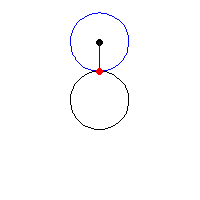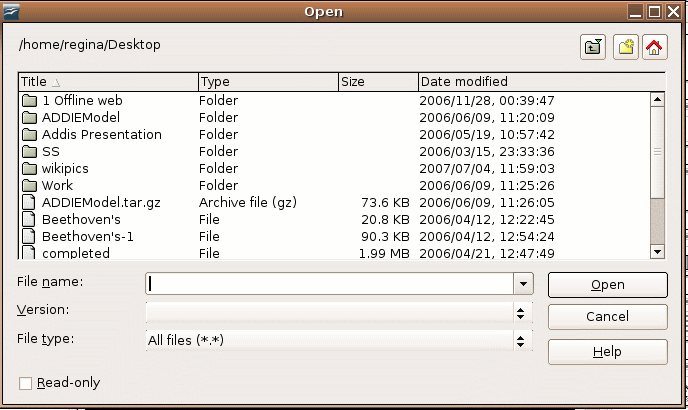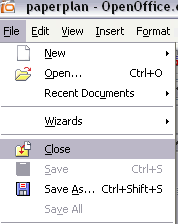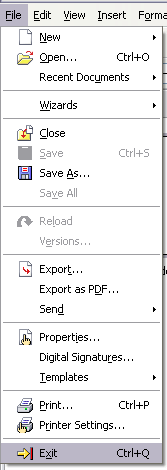The file menu
| Presentation basics | Section overview | Design Principles | Impress Toolbars | Slide Navigation | The File Menu | Open a Presentation | Exiting a Presentation | |
|---|---|---|
Tutorial 3 - Terms in the File Menu
Terms in the File Menu
In order for you to start working in any program, you will need to learn how use basic navigation. Here we will be having a closer look at what the File Menu in OOImpress looks like and why it is used.
The File menu contains all the operations that we will discuss in this module: New, Open, Close, Save, Save As, and Exit.
As seen above in the illustration when you click on File, you have a selection of links to choose from. We start off by discussing what all the basic terms mean.
New
Used to create a new presentation. Where you have a selection to choose from. However we want to create a presentation here - so we would select File-New-Presentation.
Open
Used to open an existing file from a floppy disk or hard drive of your computer.
When the screen opens up do the following:
- Click on drop-down menu where Look in appears, select directory
- Look for the file in the window below, select file
- When file is selected, click on open button
Close
Used to close a presentation.
Save As
Used to save a new file for the first time or save an existing file with a different name.
Save
Used to save a file that you have changed. If you close the presentation without saving it, the changes you made will be lost.
Exit
Used to exit Impress or any other application in the OpenOffice.org software suite.