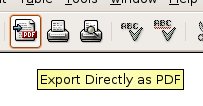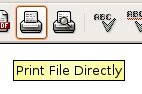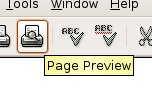CCNC/CCNC Module 5/Outputting and sharing data/Printing
| Outputting Data |
Preparing to Print | Printing | Other Formats | Self Assessment | Summary & FAQs |
Contents
Preparing to print
Upon completion of this tutorial the learner will be able to:
|
Print buttons
Use this toolbar button to print to a PDF file.
Use this toolbar button to print to a printer.
Use this toolbar button to preview the printed output. The preview will show what will be printed given the print settings.
The tasks that can be performed by pressing toolbar buttons can also be selected by chossing menu items. The previous three button tasks have the following respective menu items.
| Print PDF | Print Preview | |||
|---|---|---|---|---|
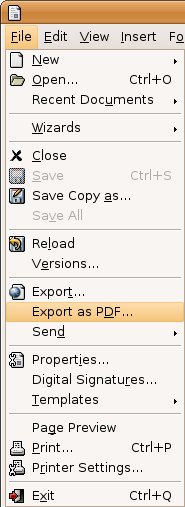
|
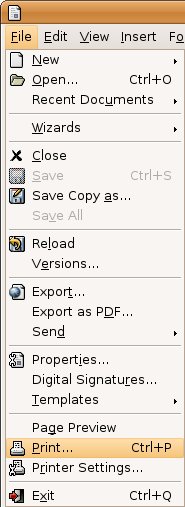
|
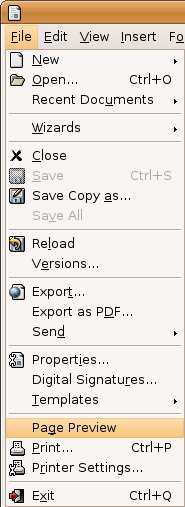
|
Preview a Form or Report
You may wish to preview a report (or a form) before you print it. To do this open the report and click on File > Page Preview. This will give you an accurate representation of what the report will look like when printed. Click on Close Preview to exit and go back to the normal view of the report.
Print Setup
When sending a report or form to the printer it is necessary to choose the printer and the properties of the print task. To access the properties use the "Properties" button on the print setup dialog.
Changing the orientation
To change the orientation of the report right-click on the report name and choose Edit. This will open the report in Writer which allows you to make the necessary page layout changes. Click on Format > Page > Page to make the desired changes.
Test your knowledge