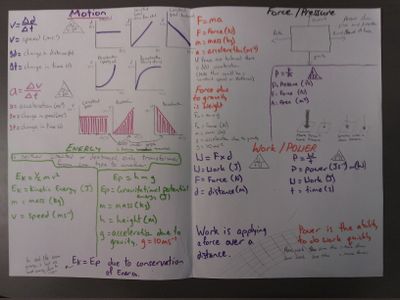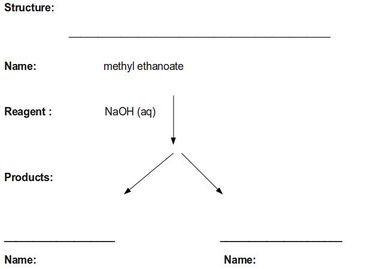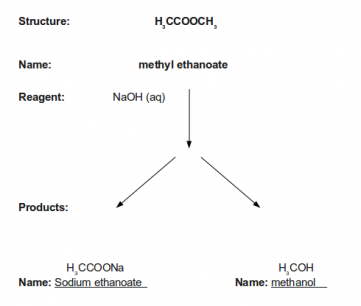Reinforcement strategies
Contents
- 1 Games
- 2 Other
- 2.1 Structured overview
- 2.2 Experts teaching experts
- 2.3 1/2 filled flash cards
- 2.4 "Pub" Quiz
- 2.5 Food
- 2.6 Cue card Speed dating
- 2.7 Tweet
- 2.8 Screencasts
- 2.9 Writing Exam Questions
- 2.10 3, 2, 1
- 2.11 Squeeze Text (or Visual Summary
- 2.12 Paraphrasing
- 2.13 Voicethread
- 2.14 Unpack Words/Academic language
- 2.15 Creation of exam questions
- 2.16 Collaborative Textbook
- 2.17 Collaborative Mindmaps
- 2.18 Collaborative Writing
- 2.19 TEMPERS
- 2.20 Storytelling
- 2.21 Double Bubble to compare and contrast
- 2.22 Who wants to be a Gizillionaire?
- 2.23 Table-mat / Place-mat
- 2.24 Split a Task and get the students to teach it!!
- 2.25 Reinforcing structure in writing
- 2.26 Visual representation of ideas
- 2.27 Graphing relationships
- 2.28 3 Level Reading Guides
- 2.29 Tracking your learning
Games
Stop watch answers
Write questions students have about a topic on post its and put them on the board. Group the questions into similar areas, then have teams answer as many questions as they can within a given time.
Mathex-style
Ask questions and have students run up to a desk at the front to get the next set of questions
Flashcard snap/memory
Have student draw up a set of flashcards each (10 -r 12 words or concepts they need to remember). Write the term and definition on the same side of the card. Combine with a partner, merge both sets of cards and play 'memory' or snap.
Survivor #1
Equipment: Whiteboard, pens, List of key questions, grid
Set up: Put up the empty grid below on the board, along with the codes of consequences a group could get
Instructions: The idea of the game is to have the largest remaining team left. Split your group into two even teams. Count off the members and put the total on the board for each team. Each team has ten seconds to answer the key question from the teacher. Every member of your team must answer a question before they are able to answer another one. The person answering must have their hand up before the 10 seconds is up. No calling out, otherwise the other team gets a go. I(f they get it incorrect, or do not answer in the allocated time slot, the other team gets to answer the question (give them another 10 secs) etc....
Once a correct answer is answered, the person who answered the question gets to select a square on the grid. Underneath that square (the grid the teacher has) is a consequence. Students are unaware what is under each grid. If they are able to kill another member of the other team, that member goes to “no-mans land” until a nurse or doctor can be used to 'save' them. If they get a 'bomb' they also have to travel to 'no-mans land,' where they may not talk or respond to their team.
The team with the most remaining, members left, after the grid has been fully answered wins (unless a team is fully knocked out prior).
Grid
| |
1 | 2 | 3 | 4 | 5 |
| A | Bomb | Rifle | Bomb | Rifle | POW |
| B | Nurse | Bomb | Gun | Gun | Doctor |
| C | Gun | Doctor | POW | Gun | Bomb |
| D | POW | Gun | Doctor | Nurse | Nurse |
Consequences
- Doctor – saves 2
- Nurse – saves 1
- Rifle – kill 2
- Gun – kill 1
- Bomb – the person that picked the square dies
- POW (prisoner of war) – You get to steal a member of the other team (not someone from no-mans land)
Survivor #2
Everyone stands at the far end of the classroom with a mini whiteboard and marker. Ask a question and have students write their answer on the whiteboard and turn it over all at once. If they are correct, they take two steps forward. If they are incorrect they take one step back. First team to the front of the room wins.
Other
Structured overview
Have students draw up a map of all the content in a topic, showing how each piece relates to the rest, or draw one up yourself, remove key pieces of information and have students complete it and add extra explanations and descriptionsExperts teaching experts
1/2 filled flash cards
Students get given a templates of a flash cards that are partially filled and they have to complete. This would be even better if they made an electronic version using powerpoint slides so that they use the cards via their smart phones / tablets. Below is an example of one that could be used in organic chemistry. Once your students have done a few of the partially filled versions get them to use the same layout and make some of their own to give to other students. It is important that when making their versions, the students also make the answers as well.
"Pub" Quiz
Good for revision of "Must Know" content knowledge.
- Make categories of questions e.g. can use the Standard title, or break a big topic into pieces. 5 categories work well in 100 minutes.
- Each category has 10 questions with short answers e.g. true/false; one word or phrase. Once set up, you could use these questions again - get a bank of them / even better - get the students to make them up some time before as part of a prior reveion activity. One can have more questions but this can get tedious for all parties!
- Have some spare questions or possibilties in case you have a tye at the end of teh game.
- Students get into groups, 3-5 works best, and then come up with a fun group name (keep it appropriate and reasonable - some names get silly / rude)
- Each group then gets score cards for each category. This has on it: Group name, category name and a 'list' of spaces numbered 1 - 10 for answers.
- Before starting, each group indicates a Double Score category by marking the score card. This would be the one the group decides thay can do best in.
- Each question scores one point (no half marks allowed and teacher is the judge of allowable answers). So total of 10 for each category. The double category obviously gets doubled.
- If htere is a tie at the end
Works well as each member of the group can contribute in some way.
Prizes: work well if there is something for everyone, BUT winning group gets to choose first, then second and so on. I find a variety box of crisps and chocolates works well.
Food
If all else fails, revert to food :-) Ifrevision sessions are getting a bit mundane, have students bring food and change the atmosphere. Turn it into an informal study group.
Cue card Speed dating
This technique can be used to revise or reinforce a topic.
Resources
Cue cards or flash cards one per concept per student
Furniture arranged for speed dating
Activity
Students are either allocated or choose a concept or definition. The students then need to study or research the concept or definition. Students can check their understanding of their concept or definition with each other or the teacher. Rounds of speed dating then take place where students teqach each other the concepts. Students need to make cue cards about what they are being taught. At the end of the speed dating, students should have a set of cue cards covering all the concepts.
Tweet
Have students write a tweet (140 characters) based on re-inforcement topic
Screencasts
Post Screencasts / videos / tutorials / challenges on specific skills / processes techniques with software.
Could also include "ingredients" and "finished product" files to reduce time spent searching for resources.
Different levels of instructions / assistance:
Expert can do it without instructions, then small hints and full instructions for other levels.
Writing Exam Questions
Get students to write exam questions (and provide answers). Pass the questions to other people in their class. It is also a useful way for students to think about whether the level of skill required is at an achieved, merit or excellence level.
Could also get students to write multi-choice questions with two definitely wrong answers, one correct answer and one almost correct answer. Gets students thinking about common mistakes that students might make.
Strategies that have been shown to reinforce student learning:
3, 2, 1
Have students read an article and identify three things they learnt, two questions they’ve still got and one interesting fact.
Squeeze Text (or Visual Summary
Students are to summarise an article or lesson content into a 160 character text or a visual summary. Students could write this as a draft in their phone, and text another class member in class (if appropriate) - students could peer review the text and give 2 stars and 1 wish. Or the students could get in groups and pick the best summary and share with class.
An extension of this can be to summarise an essay or topic, then to summarise the summary and so on until you are left with one sentence, or phrase or, even, one word.
Paraphrasing
Give students a subject-specific paragraph/piece of work and get students to paraphrase this into their own words
Voicethread
Collaborative direct instruction - create a powerpoint presentation and students can add comments, including voice and text comments and ‘talk about the learning’ - create an online prosocial learning environment! Fantastic for analysing visual resources e.g. close reading images, film sequences etc.
Unpack Words/Academic language
Students pick words, or teachers give the key words that need to be unpacked. Or could copy text into the Paul Nation website and choose a specific colour to do http://www.lextutor.ca/vp/eng/ .Students could create word cards or grids with the following info:
-Word
-Definition for a 10yr old
-Academic definition (in context of class/question)
-2 or 3 synonyms
-Visual image
-Use in sentence
Extra - find an NCEA question and answer for the word/concept
Or you could Four Square the word. Divide a square into 4, 1st square has the term, 2nd square has dictionary definition, 3rd square has a definition (or example) that is in student language, the 4th square has a drawing that shows their understanding.
Creation of exam questions
Students their own exam questions. This can focus on areas of strengths and or weaknesses - makes them experts. The other students can then do those questions so it creates further revision.
Collaborative Textbook
Students collaborate on a wikieducator page to create an exhaustive resource for revision.
Can add links to other revision work they’ve done - e.g. Prezi, voicethreads etc.
Scaffolding can help this - see wikieducator pages for English texts e.g. Hunger Games
http://wikieducator.org/English/ASHS_Year_12_-_The_Hunger_Games
Collaborative Mindmaps
Students collaborate on graphic organisers using webtools such as Prezi. Students can make connections between ideas/texts etc and link in more visual resources (making use of Prezi’s easy youtube and image embedding). Note, the end result need not be a presentation...
Collaborative Writing
This could be used for any writing task, possibly even for note taking. At the top of a page, write a question or idea. In my case, students were told to use the S.E.E format to record their responses. (Statement, example, explain). Each student has 5 minutes to write. After 5 minutes the papers are shuffled around and pick up where the previous person left off.
I copied the raw responses for each student.
Progressions could include:
- Mark one of the responses in its current state. (they must refer to the standard or marking schedule about their decision)
- Work on taking the response that has been marked up 1 Level.
TEMPERS
(Technique, Example, Meaning, Purpose, Effect, Relevance)
Ss analyse unfamiliar text using ‘tempers’ (scaffolding needed prior to attempting activity independently (15-20 min lesson); ensure worksheet provided).
Storytelling
Student create a story with them in it using the theory from the lesson and share with the class. Option: Can do this through flip cameras, Where students present a news bulletin aligning the theory with youtube clips, especially helpful if doing case studies in other countries....alternatively you could extend the learning outside the classroom, if students are focusing on a local topic.
Double Bubble to compare and contrast
Students compare to ideas / concepts / items, write each idea in a circle and in middle write down similarity between two ideas, around the outside other ideas that are the differences. Could use online tools to do this, eg https://bubbl.us/
Could use for students to make comparisons between units, subjects and what they are doing in the 3 strands.
Who wants to be a Gizillionaire?
- Students create a game show on topic/subject
- You play this in class
- Teacher plays too
- Prizes for winners
- Like those ones on the plane
Table-mat / Place-mat
Students create an A4 place-mat for a topic. Categories for which information must be included are given :
- topic title / concept
- a visual / image
- subject specific terms / concepts / process words / verbs
- adjectives / descriptive words
- recent events / examples / applications of the topic or concept
Split a Task and get the students to teach it!!
Split the topic you are going to teach next lesson and give the students small areas to go and research and prepare a presentation, they then come to the next lesson ready to present their findings to the rest of the class, this way you can cover a wide topic quickly.
Reinforcing structure in writing
Students are to find a diagram from any of their subjects and transfer the visual information into a paragraph. Ask them to use the structure they have been taught in English: PEER, SEA, SEX. This reinforces that structure in writing and using specific examples is important in EVERY subject.
Visual representation of ideas
Drawing subject ideas to enhance memory and recall to increase understanding of the content. Stimulate creativity and to personalise the ideas allowing the students to develop a mental picture of the concepts.
Graphing relationships
Students choose variables within a text study and design a graph for it themselves. EG: Time vs tension in a film, time vs character change, time vs savagery in Lord of the Flies. Students also annotate the line with quotes/examples.
This can also get way more complex with multiple lines to graphi different things and compare the change between them. EG: One line to map increasing aggression for a character over time and another line to map decreasing connection with others in the text.
3 Level Reading Guides
Text could be an article/passage/picture/financial statements - anything goes
You or students write L1 (black and white statements), L2 (reading between the lines) and L3 (thinking outside the square) statements in which students either agree or disagree with and must think of reasons (esp for L2 and L3) - based on the text
Could just get students to come up with a couple of questions as opposed to doing whole activity
Unpacking assessment wording.
Get students to print off either a task or an assessment matrix. Get them to turn it into ‘student friendly speak’. Provide 2 easy tips to get Excellence and write down one question they need to ask the class/teacher.
Tracking your learning
Start this when you know a student is starting a new unit, it may be in response to “I have nothing to do in tutorial because we have just started a new unit”
1. Student either draw or write down everything they know about the topic they are studying, find out their prior knowledge.
2. midway through the unit, do exactly the same exercise. Compare with what they did at the beginning of the unit. Highlight all of the new knowledge they have gained. Highlight in a different colour if their prior knowledge hasn’t been covered, encourage them to start a conversation with their teacher on this information.
3. Do the exercise one final time before an end of topic assessment. Student need to take note of the stuff they remembered midway but have now forgotten. It is nice for students to see the progression in their learning!